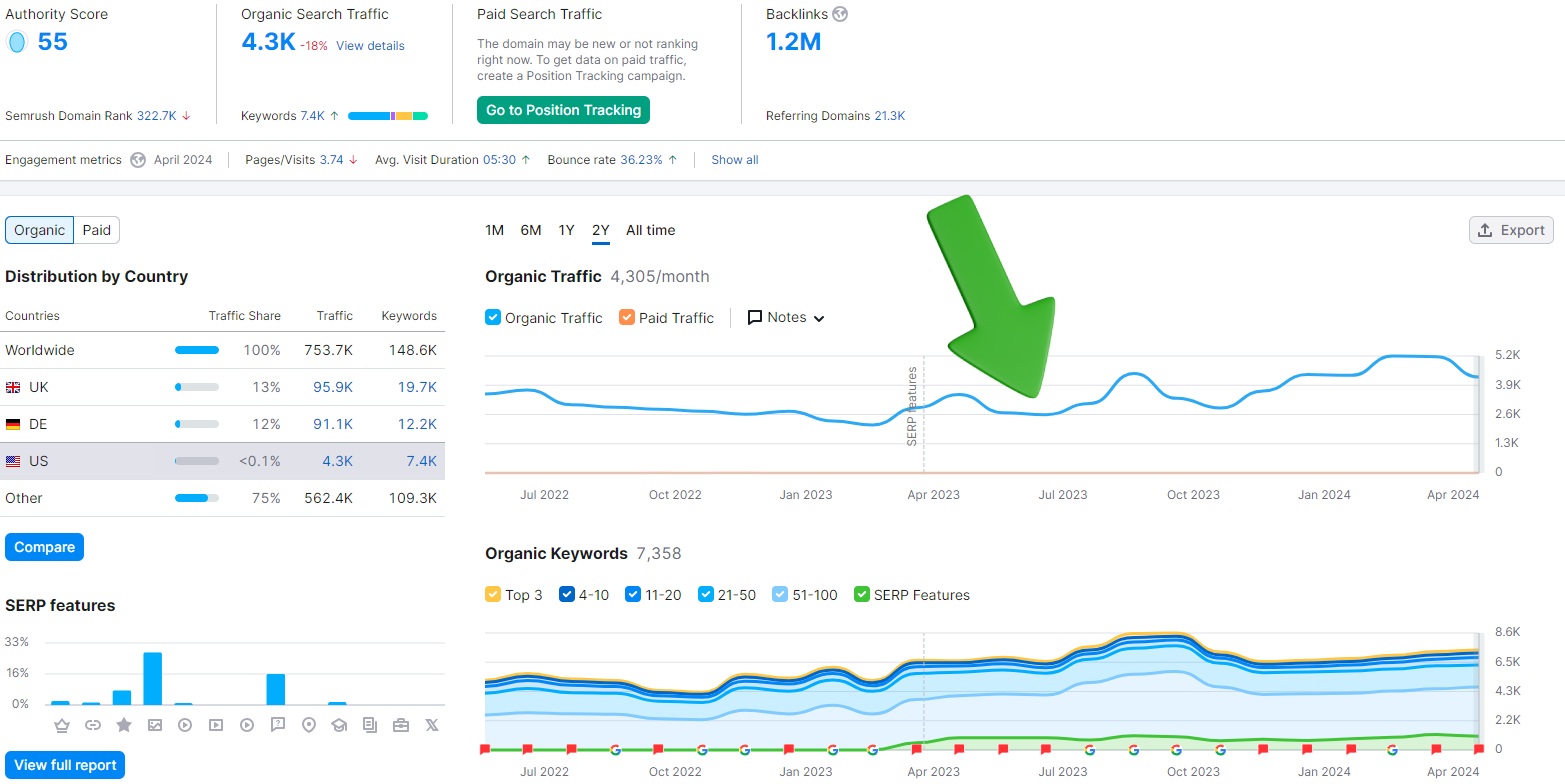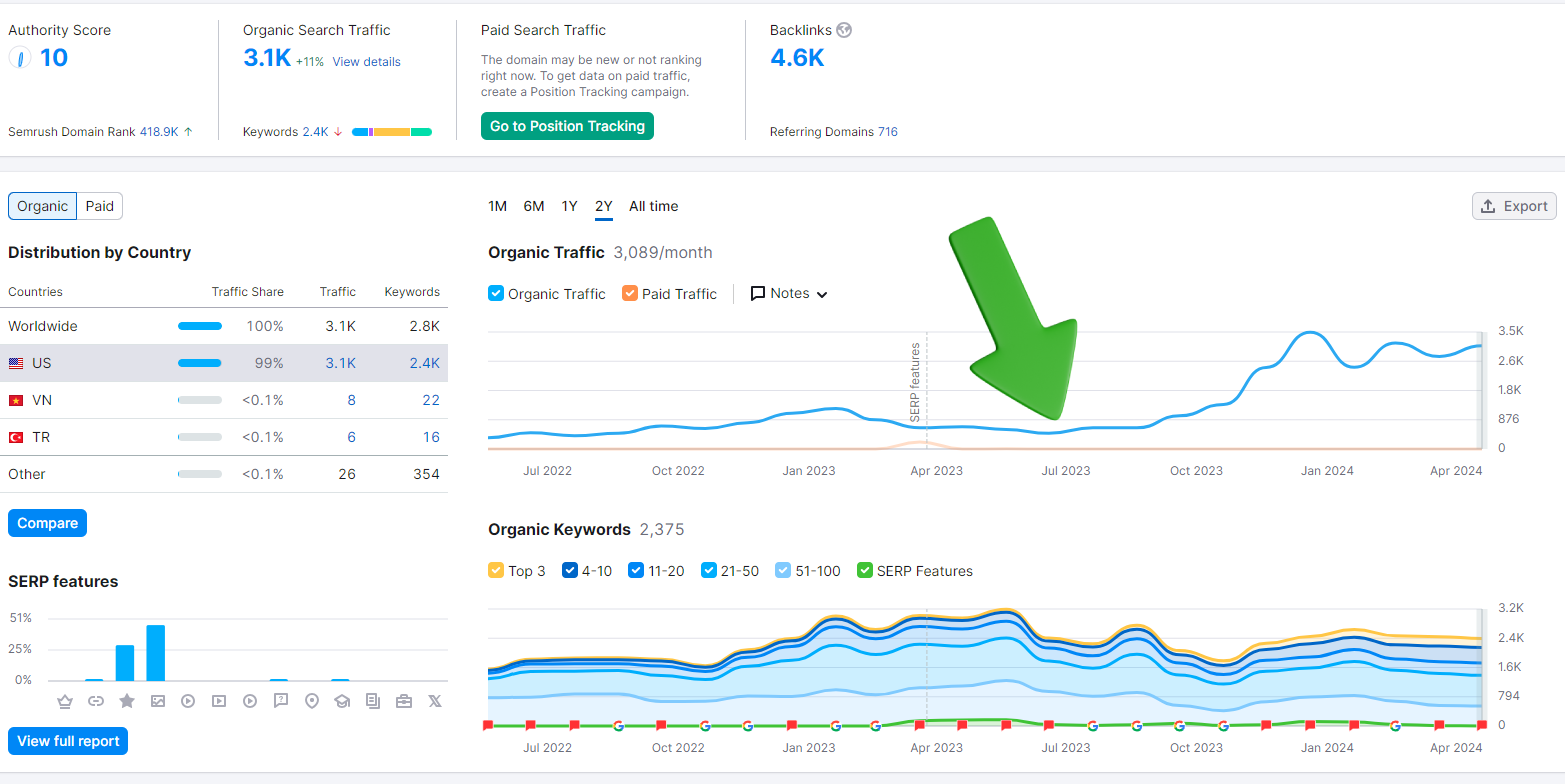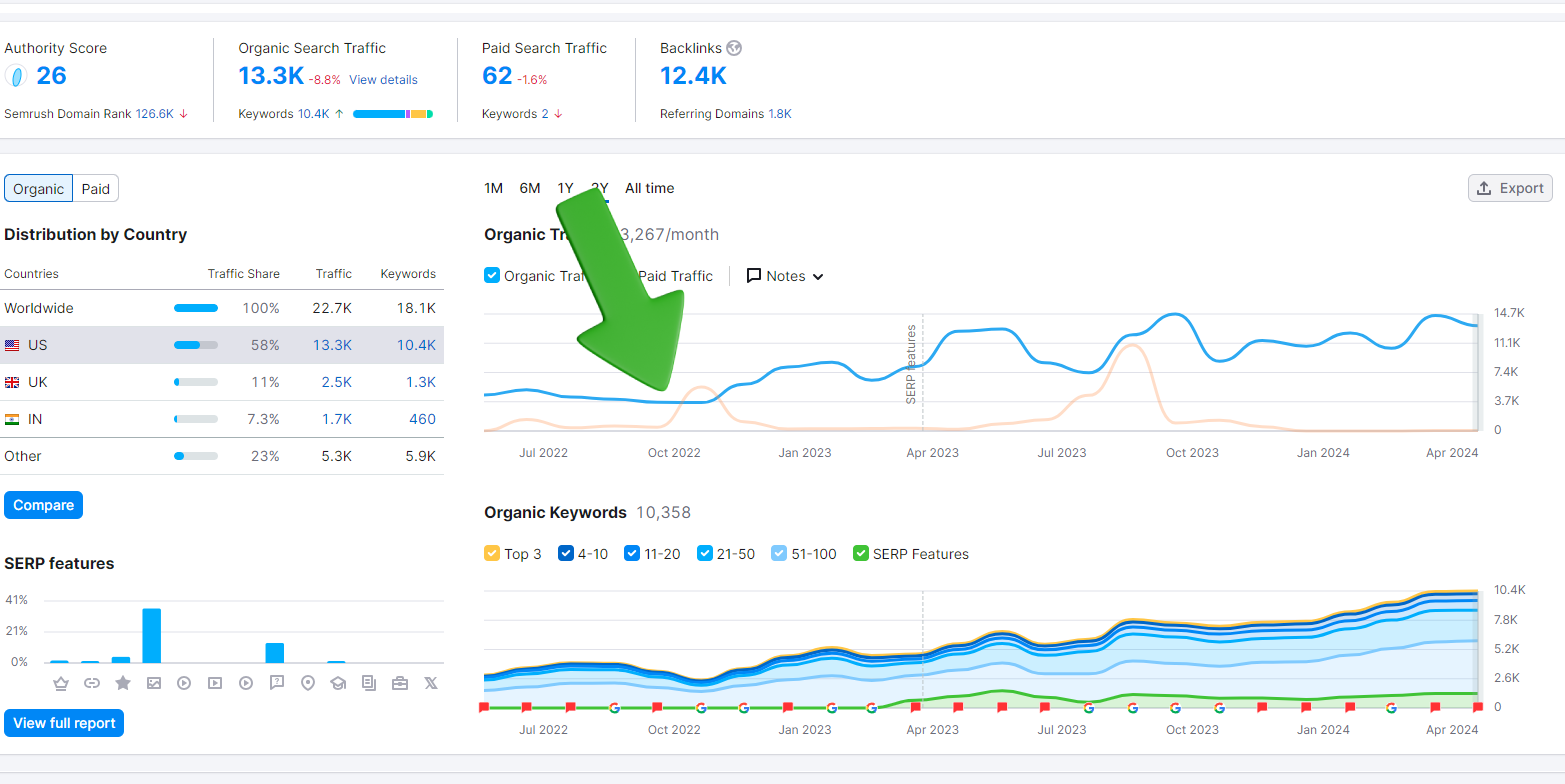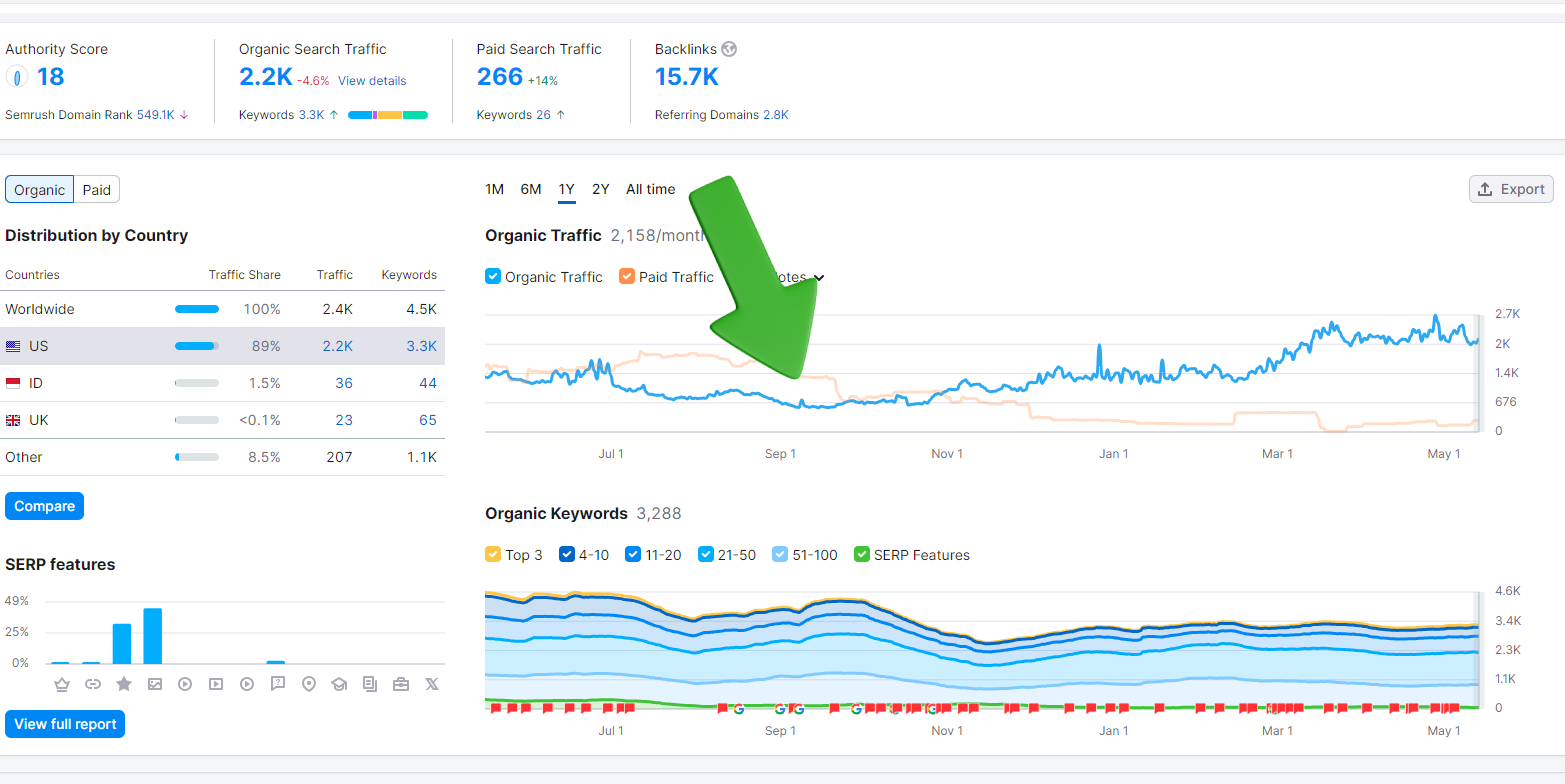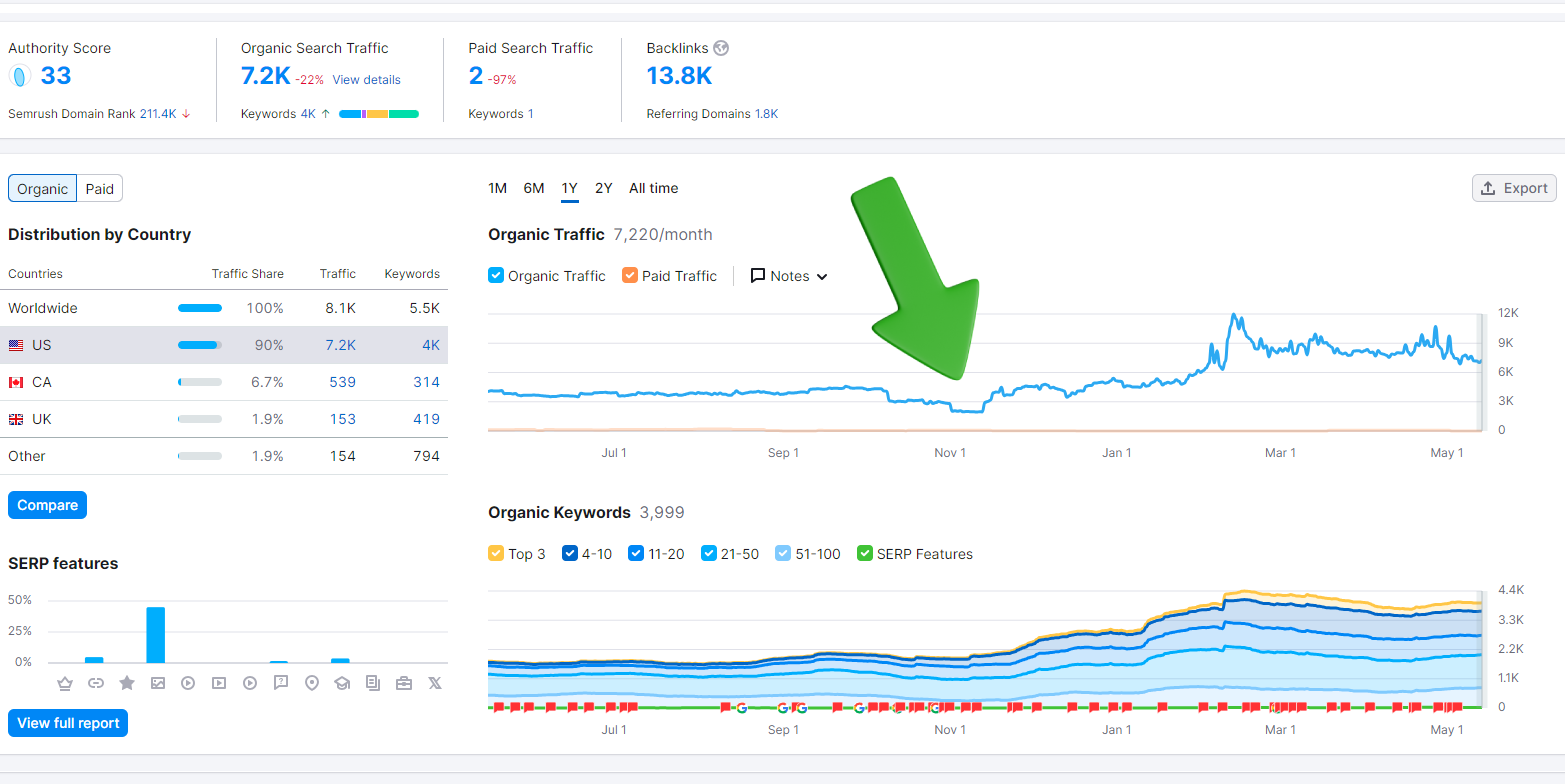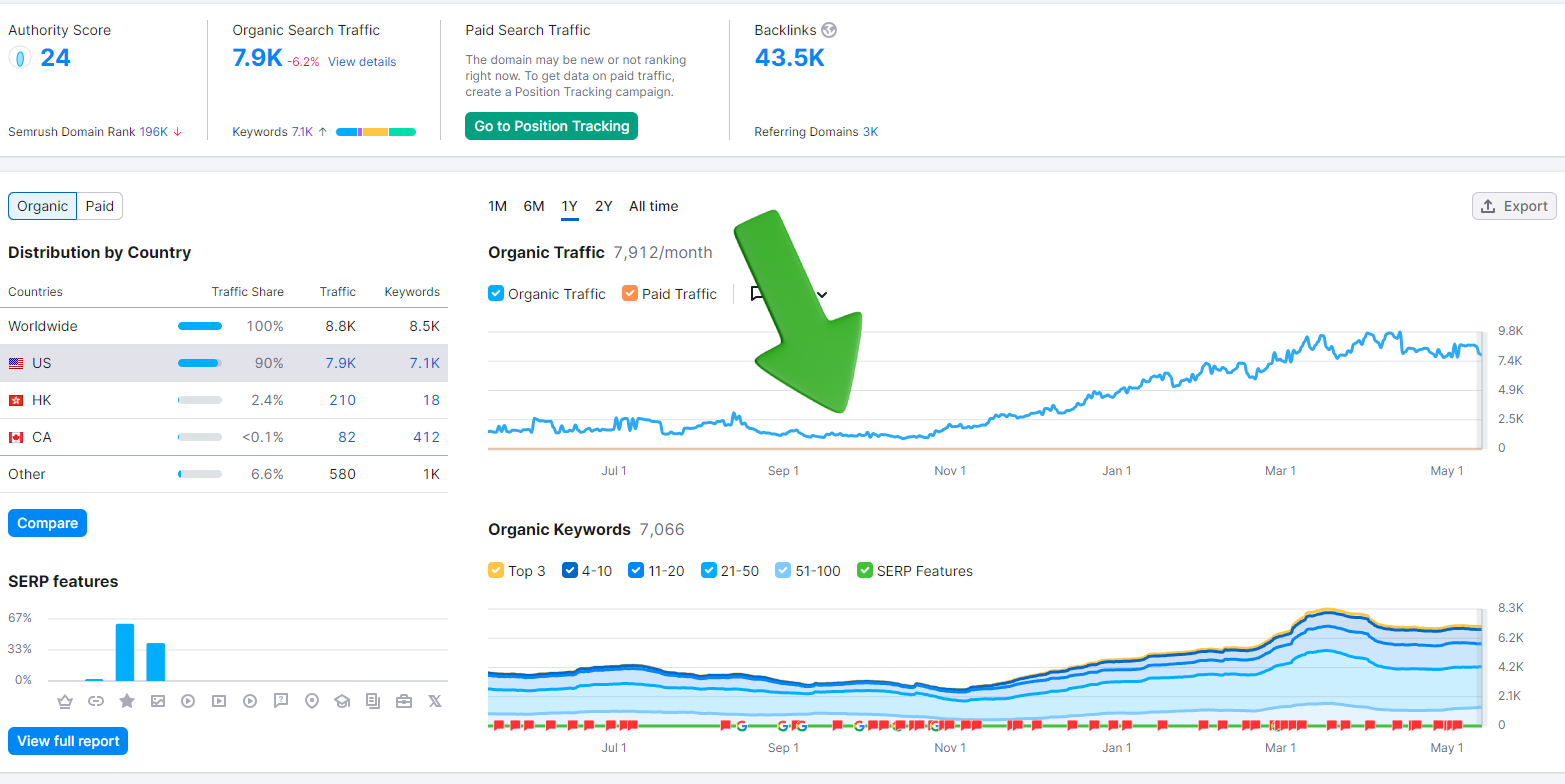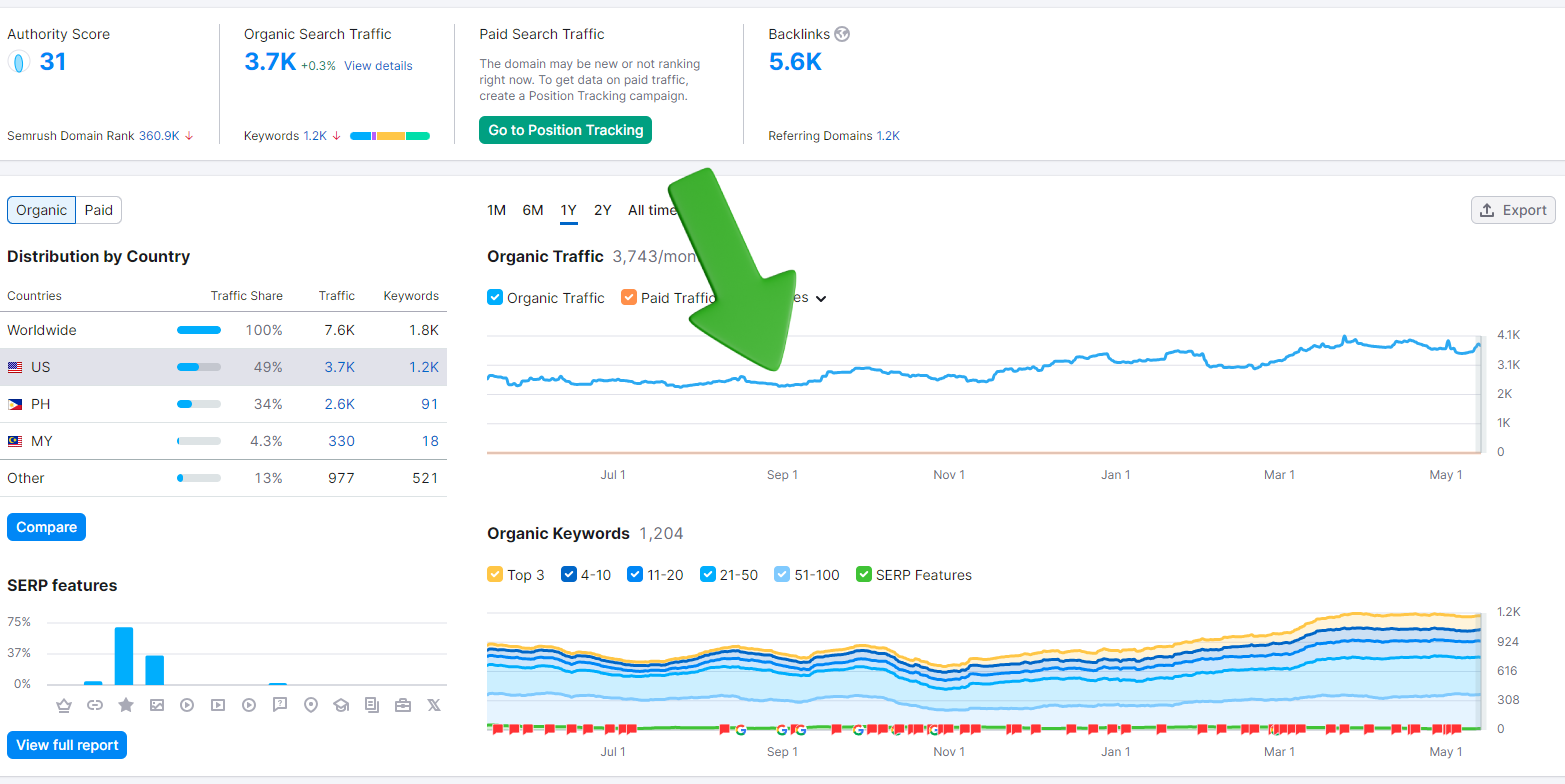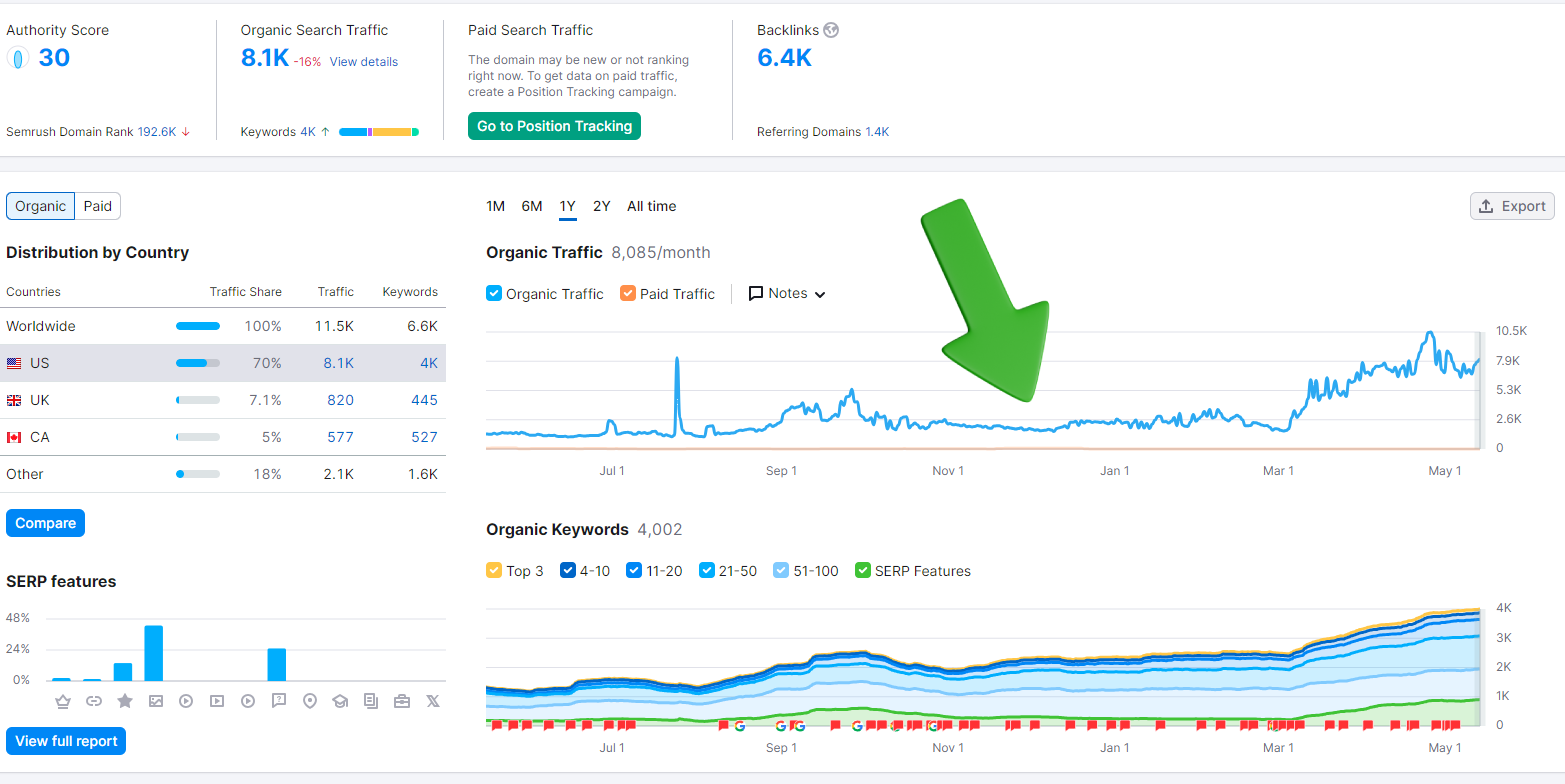Eco-Friendly Clothing Store Increase Traffic by 100%
Client Profile
Client Type: Eco-Friendly Clothing Store
Service Provided: Blogger Expansion
Service Cost: $250 per month
Service Start Date: July 2023
Problem Statement
The client, an eco-friendly clothing store, struggled to attract an audience that aligned with their sustainable fashion values. Despite offering a range of ethical and sustainable clothing options, the store was not receiving adequate organic traffic, resulting in lower sales and limited brand visibility among eco-conscious consumers.
Proposed Solution
Green SEO Strategies
Conducted comprehensive keyword research focused on sustainable fashion and eco-friendly clothing.
Optimized website content, including product descriptions and blog posts, with targeted keywords to improve search engine rankings.
Sustainable Fashion Guides
Created detailed guides and articles on sustainable fashion trends, ethical shopping tips, and eco-friendly lifestyle choices.
Included keywords and engaging visuals to enhance content appeal and SEO performance.
Ethical Backlink Building
Built backlinks from reputable eco-friendly and sustainability-focused websites to boost domain authority.
Engaged with ethical fashion influencers to create collaborative content and secure high-quality backlinks.
Execution of the SEO Strategy
Keyword Implementation
Integrated selected keywords into product descriptions, blog posts, and sustainable fashion guides.
Updated meta tags, headers, and alt texts with relevant keywords to enhance on-page SEO.
Content Creation and Distribution
Developed high-quality content focusing on eco-friendly fashion, sustainable living, and ethical shopping.
Distributed content through social media platforms, eco-conscious forums, and email newsletters to drive traffic and engagement.
Technical SEO Enhancements
Improved website speed, mobile responsiveness, and user experience to boost overall SEO performance.
Implemented structured data markup to enhance search engine understanding and visibility of product listings.
Tangible Results
Organic Traffic Growth
Organic search traffic increased to 4.3K visits per month, reflecting significant improvement.
The website ranked higher for competitive keywords related to eco-friendly fashion and sustainable clothing.
Expanded Eco-Conscious Customer Base
Increased visibility and user engagement led to a larger eco-conscious customer base.
Higher engagement with sustainable fashion guides and ethical shopping content improved brand loyalty and customer satisfaction.
Budget and Timeline
Budget: $250 per month
Timeline: July 2023 – Present
Conclusion
The blogger expansion service effectively enhanced the client’s online presence, making their eco-friendly clothing store more visible and attractive to eco-conscious consumers. By implementing green SEO strategies, creating valuable sustainable fashion content, and building ethical backlinks, the client experienced substantial growth in organic traffic and successfully expanded their eco-conscious customer base within the specified budget and timeline.
Electronics Retailer Increase Traffic by x3
Client Profile
Client Type: Electronics Retailer
Service Provided: Fully Managed SEO
Service Cost: $1000 per month
Service Start Date: July 2023
Problem Statement
The client, an electronics retailer, was struggling to achieve high search rankings and increase product sales. Despite offering a wide range of high-quality tech products, their online presence was not attracting sufficient traffic, leading to lower sales and visibility.
Proposed Solution
Tech Product SEO
Conducted detailed keyword research to identify high-traffic, relevant keywords in the tech and electronics niche.
Optimized product descriptions and category pages with targeted keywords to improve search engine visibility.
Comparison Articles
Developed in-depth comparison articles to help customers make informed purchasing decisions.
Included targeted keywords and structured content to enhance search engine rankings.
User Reviews
Encouraged and facilitated user reviews on product pages to build trust and improve SEO.
Highlighted positive reviews and addressed negative feedback to enhance overall customer experience.
Execution of the SEO Strategy
Keyword Implementation
Integrated selected keywords into product descriptions, comparison articles, and user review sections.
Created new content based on keyword research, focusing on high-interest tech topics and product comparisons.
Technical SEO Enhancements
Addressed technical SEO issues such as site speed, mobile optimization, and structured data markup.
Implemented schema markup for product pages to enhance search engine understanding and visibility.
Content Creation and Distribution
Produced high-quality content, including detailed product comparisons, tech reviews, and user testimonials.
Promoted content through social media channels, email newsletters, and tech forums to drive traffic and engagement.
Tangible Results
Organic Traffic Growth
Organic search traffic increased to 3.1K visits per month, reflecting significant improvement.
The website ranked higher for competitive tech and electronics keywords, driving more qualified traffic.
Increased Product Sales
Higher engagement with comparison articles and user reviews led to increased time spent on site and lower bounce rates.
Improved visibility and user experience resulted in higher sales and customer satisfaction.
Budget and Timeline
Budget: $1000 per month
Timeline: July 2023 – Present
Conclusion
The fully managed SEO service successfully transformed the client’s online presence, making their tech products more visible and attractive to potential customers. By implementing strategic keyword optimization, creating valuable tech content, and enhancing technical SEO, the client experienced substantial growth in organic traffic and product sales, achieving impressive results within the specified budget and timeline.
Home Gardening Retailer Increase Traffic by x3
Client Profile
Client Type: Home Gardening Retailer
Service Provided: Fully Managed SEO
Service Cost: $1000 per month
Service Start Date: October 2023
Problem Statement
The client, a home gardening retailer, was facing challenges in attracting organic traffic and increasing sales for their gardening products. Despite offering high-quality products and valuable gardening tips, their online presence was not generating the desired results, leading to stagnant growth.
Proposed Solution
Gardening Tips SEO
Conducted in-depth keyword research to identify high-traffic, relevant keywords in the gardening niche.
Optimized existing content and created new content focused on gardening tips, seasonal planting, and product guides.
Product Guides
Developed comprehensive product guides to educate customers about the benefits and uses of different gardening tools and products.
Ensured each guide was optimized with targeted keywords to improve search engine visibility.
Seasonal Planting Content
Created a content calendar for seasonal planting tips and guides, helping customers plan their gardening activities throughout the year.
Integrated SEO best practices to ensure these posts ranked well and attracted organic traffic during peak seasons.
Execution of the SEO Strategy
Keyword Implementation
Integrated selected keywords into product descriptions, blog posts, and seasonal content.
Developed new content based on keyword research, focusing on high-interest gardening topics.
Technical SEO Enhancements
Addressed technical SEO issues such as site speed, mobile optimization, and structured data markup.
Implemented schema markup for product pages to enhance search engine understanding and visibility.
Content Creation and Distribution
Produced high-quality content, including detailed product guides, gardening tips, and seasonal planting articles.
Promoted content through social media channels, email newsletters, and gardening forums to drive traffic and engagement.
Tangible Results
Organic Traffic Growth
Organic search traffic increased to 13.3K visits per month, reflecting significant improvement.
The website ranked higher for competitive gardening keywords, driving more qualified traffic.
Increased Sales for Gardening Products
Higher engagement with product guides and seasonal content led to increased time spent on site and lower bounce rates.
Improved visibility and user experience resulted in higher sales and customer satisfaction.
Budget and Timeline
Budget: $1000 per month
Timeline: October 2023 – Present
Conclusion
The fully managed SEO service successfully transformed the client’s online presence, making their gardening products more visible and attractive to potential customers. By implementing strategic keyword optimization, creating valuable gardening content, and enhancing technical SEO, the client experienced substantial growth in organic traffic and sales, achieving impressive results within the specified budget and timeline.
Financial Advisor Increase Traffic by 200%
Client Profile
Client Type: Financial Advisor
Service Provided: Fully Managed SEO
Service Cost: $2000 per month
Service Start Date: September 2023
Problem Statement
The client, a financial advisor, was struggling with low online visibility and a lack of new client leads. Despite providing excellent financial services, their website was not ranking well on search engines, which resulted in limited client engagement and a low number of inquiries.
Proposed Solution
Finance-Related Keyword Optimization
Conducted thorough keyword research to identify high-traffic, relevant keywords in the finance sector.
Focused on both short-tail and long-tail keywords to capture a broader audience searching for financial advice and services.
Blog Content Creation
Developed a content strategy to produce high-quality, informative blog posts related to financial planning, investment tips, and market analysis.
Optimized each blog post with targeted keywords to improve search engine rankings and attract more organic traffic.
Client Testimonials
Incorporated client testimonials and case studies on the website to build trust and credibility.
Used structured data markup to enhance the visibility of these testimonials in search engine results.
Execution of the SEO Strategy
Keyword Implementation
Seamlessly integrated selected keywords into service pages, blog posts, and client testimonial sections.
Developed keyword-rich content focused on financial planning, investment strategies, and client success stories.
Technical SEO Enhancements
Resolved technical SEO issues such as broken links, duplicate content, and slow page loading speeds.
Implemented structured data markup to improve search engine understanding of the website’s financial services and client testimonials.
Content Creation and Distribution
Produced high-quality content including financial guides, market analysis articles, and client success stories.
Promoted content through social media channels and email marketing to drive traffic and engagement.
Tangible Results
Organic Traffic Growth
Organic search traffic increased to 2.2K visits per month, reflecting significant improvement.
Website ranked higher for competitive financial keywords, driving more qualified traffic.
Enhanced Online Presence and Lead Generation
Noticeable boost in online presence and new client leads due to enhanced website visibility and user experience.
Higher engagement with content leading to increased time spent on site and lower bounce rates.
Budget and Timeline
Budget: $2000 per month
Timeline: September 2023 – Present
Conclusion
The fully managed SEO service successfully transformed the client’s online presence, making their financial advisory services more visible and attractive to potential clients. By implementing strategic keyword optimization, creating valuable blog content, and showcasing client testimonials, the client experienced substantial growth in organic traffic and lead generation, achieving impressive results within the specified budget and timeline.
Home Renovation Expert Increase Traffic by 350%
Client Profile
Client Type: Home Renovation Expert
Service Provided: Fully Managed SEO
Service Cost: $1000 per month
Service Start Date: November 2023
Problem Statement
The client, a home renovation expert, was struggling with low visibility on search engines, resulting in fewer project inquiries and a limited readership for their DIY content. Despite offering valuable renovation advice and services, their online presence was not attracting the desired audience.
Proposed Solution
DIY Project SEO
Conducted extensive keyword research to identify high-traffic, relevant keywords related to home renovation and DIY projects.
Focused on both short-tail and long-tail keywords to capture a wider audience.
How-To Videos
Created and optimized how-to videos showcasing various DIY projects and renovation techniques.
Included targeted keywords in video titles, descriptions, and tags to improve visibility on search engines and video platforms.
Material Guides
Developed comprehensive material guides to help users select the right materials for their projects.
Optimized these guides with targeted keywords to attract organic traffic from search engines.
Execution of the SEO Strategy
Keyword Implementation
Seamlessly integrated selected keywords into blog posts, service pages, and video content.
Developed keyword-rich content focused on DIY projects, renovation tips, and material selection guides.
Technical SEO Enhancements
Addressed technical SEO issues, such as broken links, duplicate content, and slow page loading speeds.
Implemented structured data markup to improve search engine understanding of the website’s content and services.
Content Creation and Distribution
Produced high-quality content including DIY project guides, how-to videos, and material selection tips.
Promoted content through social media channels and email marketing to drive traffic and engagement.
Tangible Results
Organic Traffic Growth
Organic search traffic increased to 7.2K visits per month, reflecting significant improvement.
Website ranked higher for competitive home renovation keywords, driving more qualified traffic.
Increased Readership and Project Inquiries
Noticeable boost in readership and project inquiries due to enhanced website visibility and user experience.
Higher engagement with content leading to increased time spent on site and lower bounce rates.
Budget and Timeline
Budget: $1000 per month
Timeline: November 2023 – Present
Conclusion
The fully managed SEO service successfully transformed the client’s online presence, making their home renovation expertise more visible and attractive to potential clients. By implementing strategic keyword optimization, creating how-to videos, and developing comprehensive material guides, the client experienced substantial growth in organic traffic and project inquiries, achieving impressive results within the specified budget and timeline.
Wedding Planner Increase Traffic by x7
Client Profile
Client Type: Event Coordinator
Service Provided: Fully Managed SEO
Service Cost: $1000 per month
Service Start Date: October 2023
Problem Statement
The client, a wedding planner, faced challenges with low visibility on search engines, leading to fewer client consultations and bookings. Despite offering exceptional wedding planning services, their online presence was not attracting the desired number of potential clients.
Proposed Solution
Wedding Keyword Research
Conducted extensive keyword research to identify high-traffic, relevant keywords related to wedding planning.
Focused on both short-tail and long-tail keywords to capture a wider audience.
Vendor Partnerships
Established partnerships with wedding vendors and venues to enhance the website’s credibility and backlink profile.
Created joint content and promotional campaigns to drive traffic and engagement.
Inspirational Blogs
Developed a series of inspirational blog posts featuring wedding tips, trends, and success stories.
Optimized these blogs with targeted keywords to attract organic traffic from search engines.
Execution of the SEO Strategy
Keyword Implementation
Seamlessly integrated selected keywords into service pages, blog posts, and other website content.
Developed keyword-rich content focused on wedding planning tips, vendor highlights, and real wedding stories.
Technical SEO Enhancements
Addressed technical SEO issues, such as broken links, duplicate content, and slow page loading speeds.
Implemented structured data markup to improve search engine understanding of service offerings and content.
Content Creation and Distribution
Produced high-quality content including wedding planning guides, vendor spotlights, and inspirational wedding stories.
Promoted content through social media channels and email marketing to drive traffic and engagement.
Tangible Results
Organic Traffic Growth
Organic search traffic increased to 7.9K visits per month, reflecting significant improvement.
Website ranked higher for competitive wedding planning keywords, driving more qualified traffic.
Increased Client Consultations and Bookings
Noticeable boost in client consultations and bookings due to enhanced website visibility and user experience.
Higher engagement with content leading to increased time spent on site and lower bounce rates.
Budget and Timeline
Budget: $1000 per month
Timeline: October 2023 – Present
Conclusion
The fully managed SEO service successfully transformed the client’s online presence, making their wedding planning services more visible and attractive to potential clients. By implementing strategic keyword optimization, establishing vendor partnerships, and creating inspirational blog content, the client experienced substantial growth in organic traffic and client bookings, achieving impressive results within the specified budget and timeline.
Language Educator Increase Traffic by 50%
Client Profile
Client Type: Language Educator
Service Provided: Fully Managed SEO
Service Cost: $250 per month
Service Start Date: September 2023
Problem Statement
The client, a language educator, faced challenges with low course enrollments and limited user engagement on their educational platform. Despite offering high-quality language courses, their website struggled to attract a significant number of students due to poor search engine visibility.
Proposed Solution
Language-Specific SEO
Conducted thorough keyword research to identify high-traffic, relevant keywords related to language learning.
Optimized course pages and content with targeted keywords to improve search engine rankings.
Learning Resources
Created valuable learning resources, such as blog posts, tutorials, and practice exercises, to engage users and enhance their learning experience.
Incorporated these resources into the website’s content strategy to attract organic traffic.
User Testimonials
Collected and published user testimonials to build trust and credibility.
Encouraged satisfied students to share their positive experiences, which were showcased on the website to attract new enrollments.
Execution of the SEO Strategy
Keyword Implementation
Seamlessly integrated selected keywords into course descriptions, blog posts, and other website content.
Developed keyword-rich content focused on language learning tips, techniques, and success stories.
Technical SEO Enhancements
Addressed technical SEO issues, such as broken links, duplicate content, and slow page loading speeds.
Implemented structured data markup to improve search engine understanding of course offerings and content.
Content Creation and Distribution
Produced high-quality content including language learning guides, success stories, and resource lists.
Promoted content through social media channels and email marketing to drive traffic and engagement.
Tangible Results
Organic Traffic Growth
Organic search traffic increased to 3.7K visits per month, reflecting significant improvement.
Website ranked higher for competitive language learning keywords, driving more qualified traffic.
Increased Course Enrollments
Noticeable boost in course enrollments and user engagement due to enhanced website visibility and user experience.
Higher engagement with content leading to increased time spent on site and lower bounce rates.
Budget and Timeline
Budget: $250 per month
Timeline: September 2023 – Present
Conclusion
The fully managed SEO service successfully transformed the client’s online presence, making their language education platform a preferred choice for learners. By implementing strategic keyword optimization, creating valuable learning resources, and leveraging user testimonials, the client experienced substantial growth in organic traffic and course enrollments, achieving impressive results within the specified budget and timeline.
Artisan Soap Maker Increase Traffic by 250%
Client Profile
Client Type: Artisan Soap Maker
Service Provided: Fully Managed SEO
Service Cost: $1000 per month
Service Start Date: February 2024
Problem Statement
The client, an artisan soap maker, was struggling with low website traffic and poor product sales. Despite offering high-quality, handmade soap products, their online presence was limited, leading to unsatisfactory business performance.
Proposed Solution
- Organic Product SEO: Conducted extensive keyword research to identify high-traffic, relevant keywords related to handmade soaps and skincare. Optimized product pages with these targeted keywords to enhance search engine visibility.
- Skincare Blogs: Created informative and engaging blog posts on skincare routines, benefits of natural soaps, and DIY skincare tips. This content was designed to attract and educate potential customers.
- Influencer Partnerships: Collaborated with skincare influencers to promote the artisan soap products, leveraging their follower base to increase brand awareness and drive traffic to the website.
Execution of the SEO Strategy
Keyword Implementation
Integrated selected keywords into product pages, blog posts, and meta descriptions. Developed keyword-rich content such as skincare guides and product highlights to attract and engage visitors.
Technical SEO Enhancements
Addressed technical SEO issues like broken links, duplicate content, and slow page loading speeds. Implemented structured data markup to enhance search engine understanding of product information.
Content Creation and Distribution
Produced high-quality content including skincare tips, product benefits, and customer testimonials. Promoted content through social media channels and email marketing to drive traffic and engagement.
Tangible Results
Increased Organic Traffic
Organic search traffic increased to 8.5K visits per month, reflecting significant improvement. The artisan soap maker’s website ranked higher for competitive skincare keywords, driving more qualified traffic.
Higher Product Sales
Noticeable boost in product sales due to enhanced website visibility and user experience. Higher engagement with content led to increased time spent on site and lower bounce rates.
Budget and Timeline
Budget: $1000 per month
Timeline: February 2024 – Present
Conclusion
The fully managed SEO service successfully transformed the client’s online presence, making their artisan soap products more accessible to a wider audience. By implementing strategic keyword optimization, creating valuable skincare content, and leveraging influencer partnerships, the client experienced substantial growth in organic traffic and product sales, achieving impressive results within the specified budget and timeline.
Cleaning Company Increase Traffic by x5
Client Profile
Client Type: Cleaning Company
Service Provided: Fully Managed SEO
Service Cost: $1000 per month
Service Start Date: December 2023
Problem Statement
The client, a local cleaning company, was facing challenges with low online visibility and a limited number of service bookings. Despite offering excellent cleaning services, their website was not attracting enough inquiries, impacting their business growth.
Proposed Solution
- Local SEO: Optimized the website for local search terms to ensure higher visibility in local search results. Focused on geo-targeted keywords to capture the local market effectively.
- Cleaning Tips: Developed a series of blog posts providing valuable cleaning tips and tricks. This content was designed to engage potential clients and establish the company as a trusted authority in the cleaning industry.
- Service Page Optimization: Enhanced service pages with detailed descriptions and targeted keywords to improve search engine rankings. Added customer testimonials and case studies to build trust and credibility.
Execution of the SEO Strategy
Keyword Implementation
Integrated selected local cleaning service keywords seamlessly into service pages, blog posts, and meta descriptions. Developed keyword-rich content such as cleaning guides and service highlights to attract and engage visitors.
Technical SEO Enhancements
Addressed technical SEO issues including broken links, duplicate content, and slow page loading speeds. Implemented structured data markup to enhance search engine understanding of the cleaning services offered.
Content Creation and Distribution
Produced high-quality content including cleaning tips, service highlights, and customer testimonials. Promoted content through social media channels and email marketing to drive traffic and engagement.
Tangible Results
Increased Organic Traffic
Organic search traffic increased to 8.1K visits per month, reflecting significant improvement in visibility. The cleaning company ranked higher for competitive local cleaning service keywords, driving more qualified traffic.
Higher Inquiries and Bookings
Noticeable boost in service inquiries and bookings due to enhanced website visibility and user experience. Higher engagement with content led to increased time spent on site and lower bounce rates.
Budget and Timeline
Budget: $1000 per month
Timeline: December 2023 – Present
Conclusion
The fully managed SEO service successfully transformed the client’s online presence, making their cleaning company a preferred choice for local cleaning services. By implementing strategic keyword optimization, creating valuable cleaning content, and enhancing service pages, the client experienced substantial growth in organic traffic and service bookings, achieving impressive results within the specified budget and timeline.
High-End Spa Increase Traffic by x10
Client Profile
Client Type: High-End Spa
Service Provided: Fully Managed SEO
Service Cost: $1000 per month
Service Start Date: July 2023
Problem Statement
The client, a luxury spa offering high-end wellness treatments, faced challenges with low online visibility and limited bookings. Despite providing premium services, their website lacked the search engine presence needed to attract affluent clients looking for luxury spa experiences.
Proposed Solution
- Luxury Wellness SEO: Conducted comprehensive keyword research to identify high-traffic, relevant keywords related to luxury wellness and spa treatments. Optimized service pages and descriptions to improve search engine rankings.
- Spa Treatment Blogs: Developed a series of blog posts highlighting various spa treatments, wellness tips, and the benefits of luxury spa experiences. This content was designed to engage potential clients and showcase the spa’s expertise.
- Virtual Tour Enhancements: Enhanced the website with virtual tours of the spa facilities, providing potential clients with an immersive experience and increasing engagement and interest.
Execution of the SEO Strategy
Keyword Implementation
Integrated selected luxury wellness and spa treatment keywords seamlessly into service pages, blog posts, and meta descriptions. Developed keyword-rich content such as spa treatment guides and wellness tips to attract and engage visitors.
Technical SEO Enhancements
Addressed technical SEO issues including broken links, duplicate content, and slow page loading speeds. Implemented structured data markup to enhance search engine understanding of the spa’s content and services.
Content Creation and Distribution
Produced high-quality content including spa treatment blogs, wellness tips, and virtual tours. Promoted content through social media channels and email marketing to drive traffic and engagement.
Tangible Results
Increased Organic Traffic
Organic search traffic increased to 3.9K visits per month, reflecting significant improvement in visibility. The spa ranked higher for competitive luxury wellness keywords, driving more qualified traffic.
Higher Bookings and Inquiries
Noticeable boost in bookings and high-end client inquiries due to enhanced website visibility and user experience. Higher engagement with content led to increased time spent on site and lower bounce rates.
Budget and Timeline
Budget: $1000 per month
Timeline: July 2023 – Present
Conclusion
The fully managed SEO service successfully transformed the client’s online presence, making their high-end spa a preferred choice for luxury wellness enthusiasts. By implementing strategic keyword optimization, creating valuable spa treatment content, and enhancing virtual tours, the client experienced substantial growth in organic traffic and bookings, achieving impressive results within the specified budget and timeline.