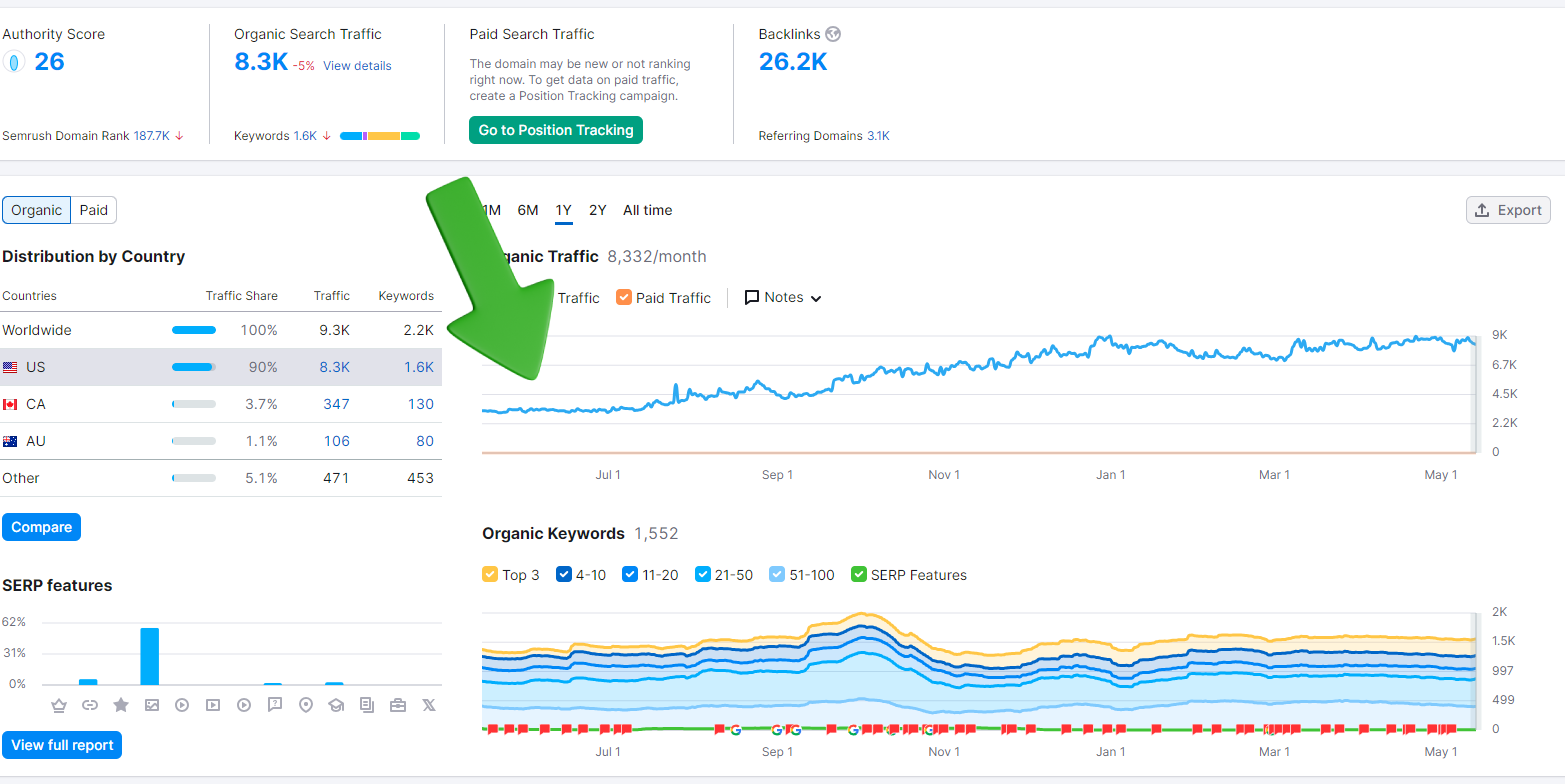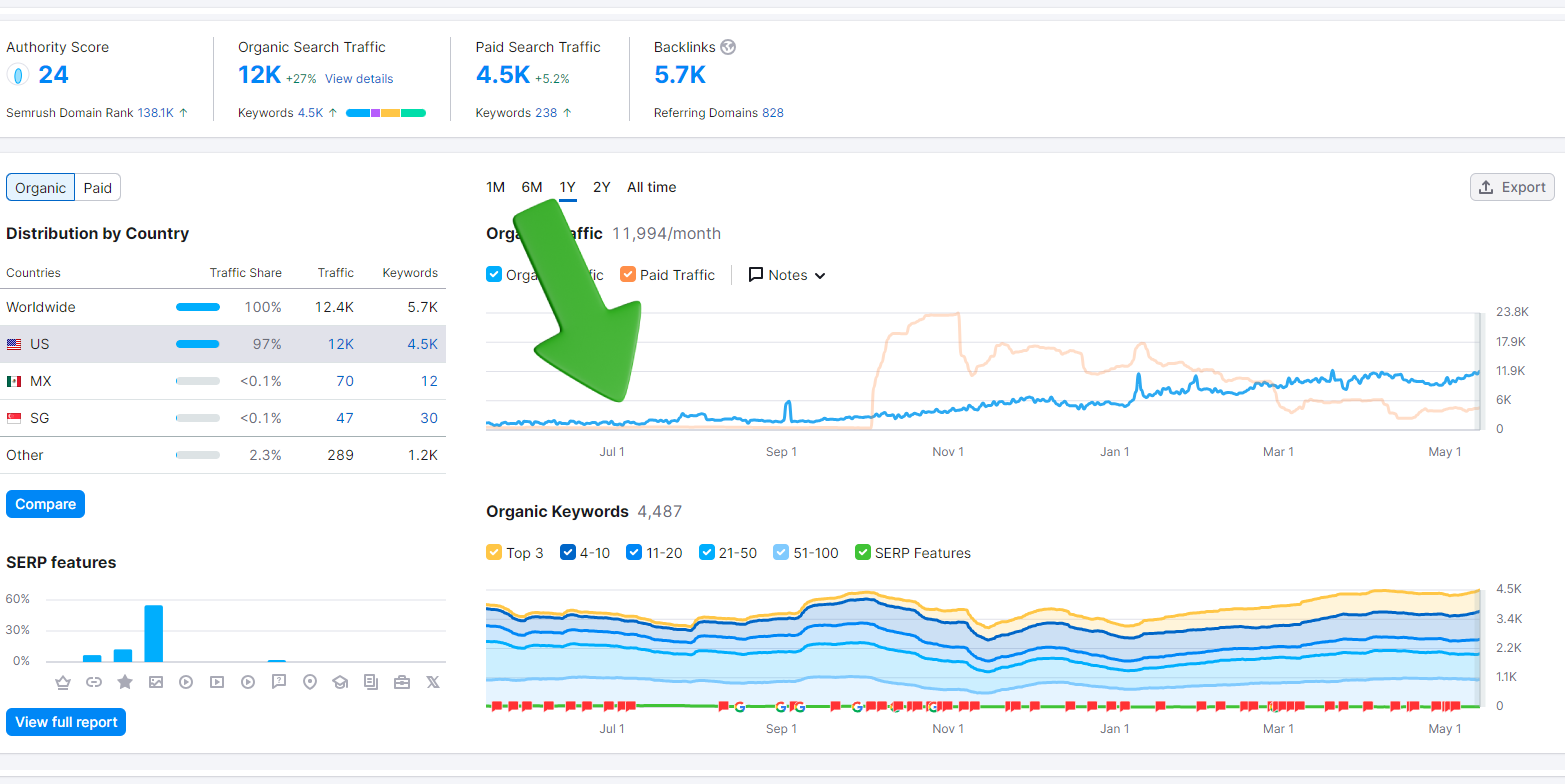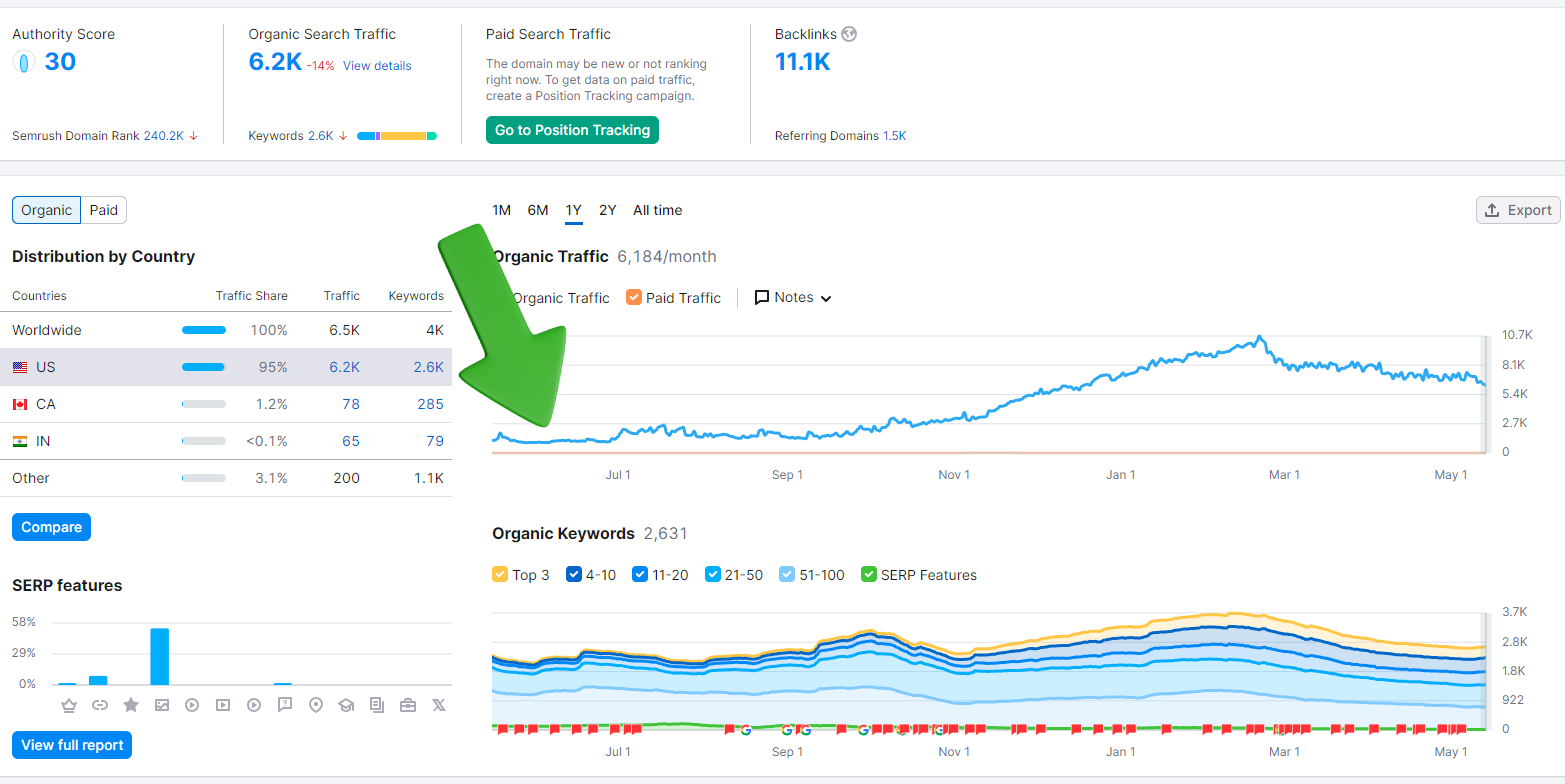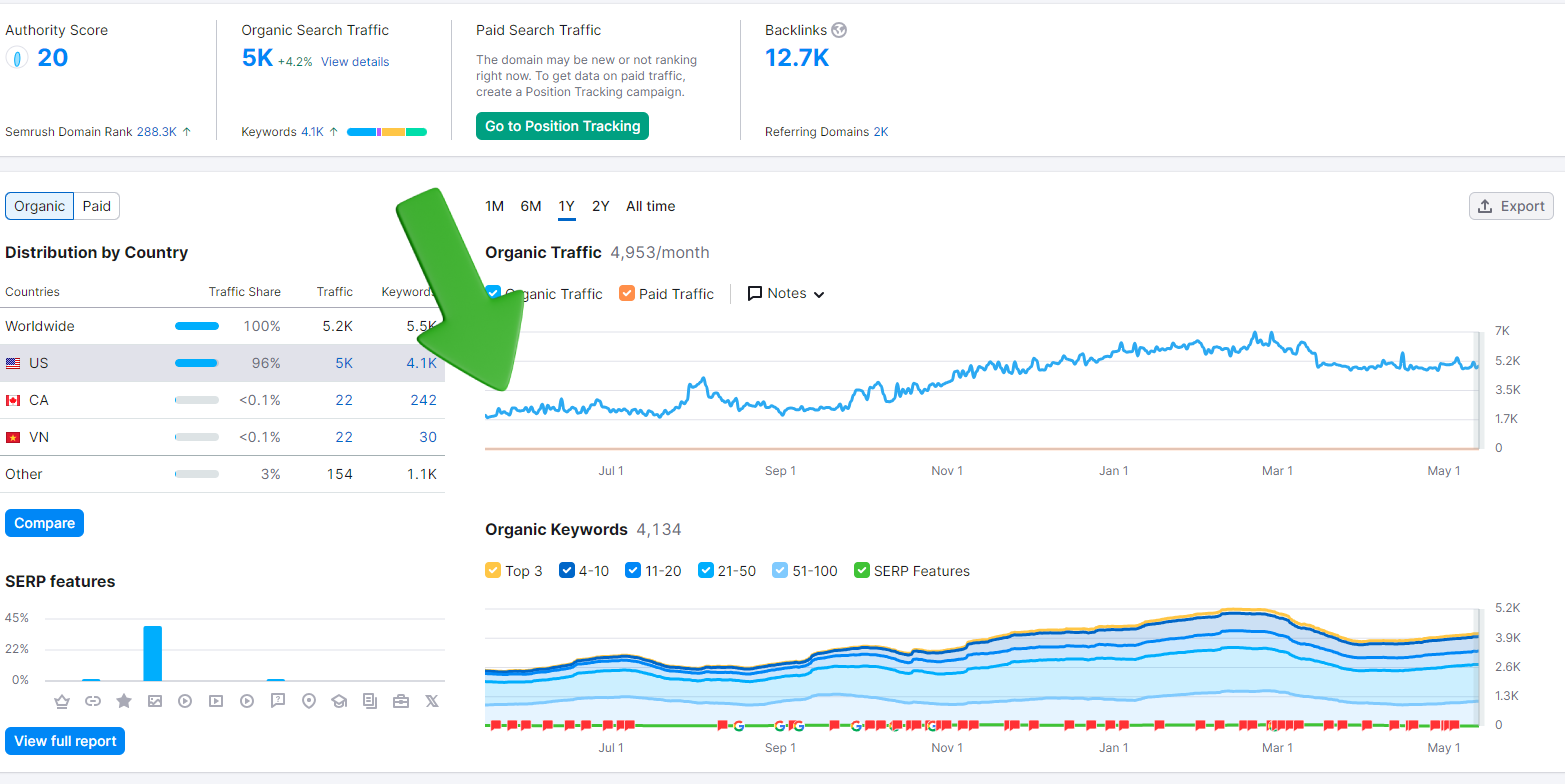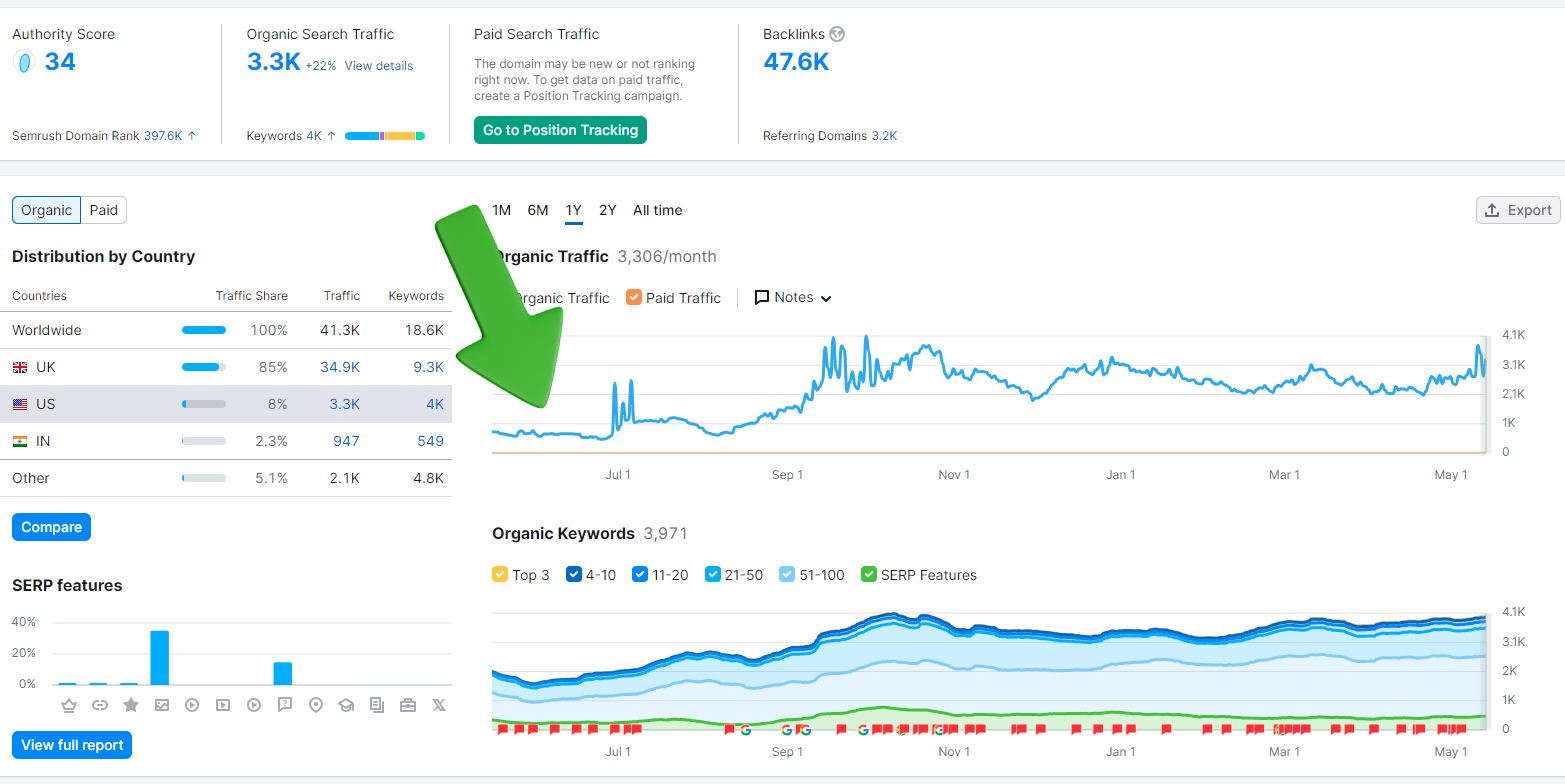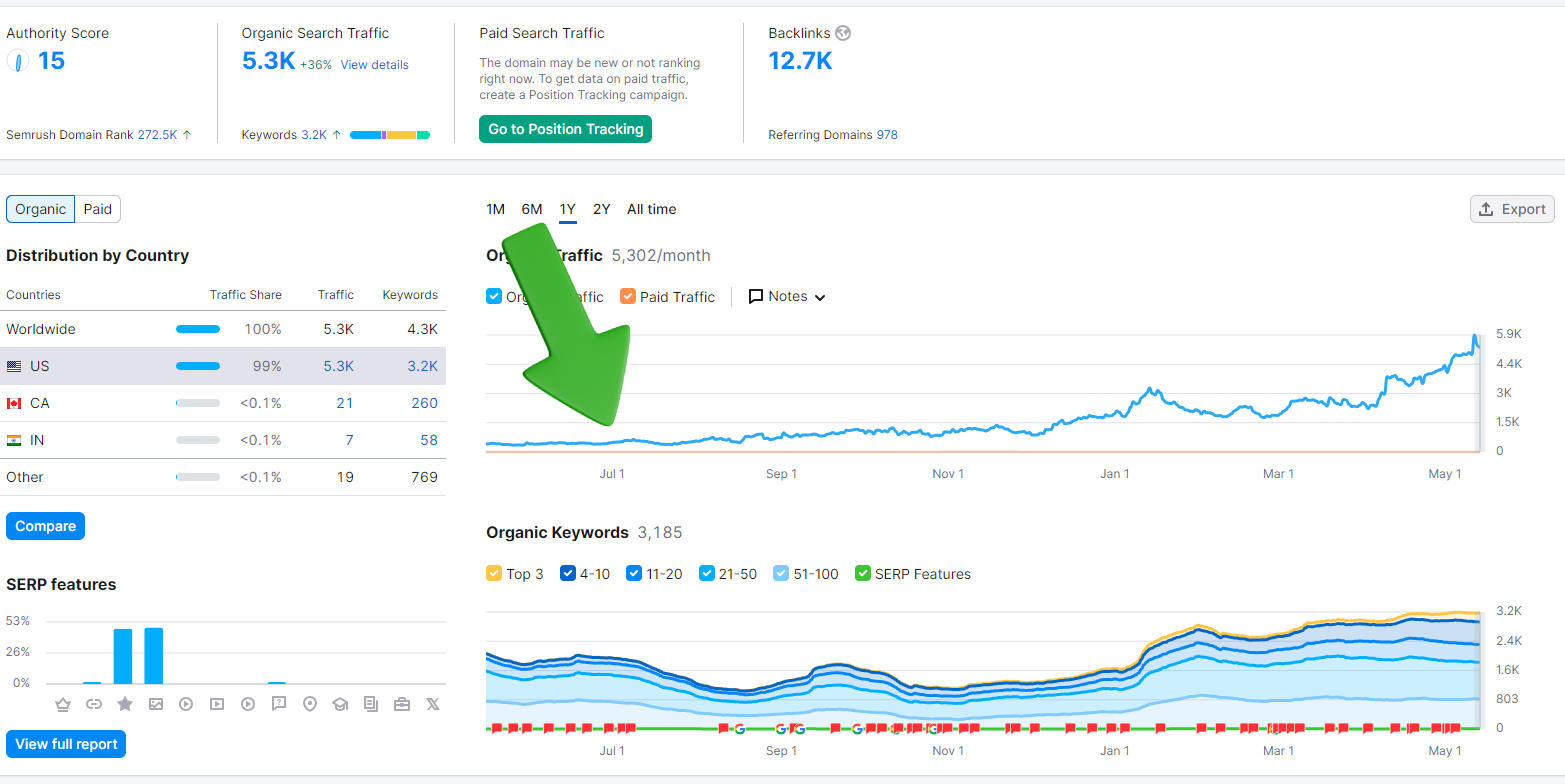Organic Skincare Brand Increase Traffic by x2
Client Profile
Client Type: Natural Beauty Products Manufacturer
Service Provided: Fully Managed SEO
Service Cost: $500 per month
Service Start Date: October 2023
Problem Statement
The client, a manufacturer of organic skincare products, faced challenges with low organic traffic and limited sales. Despite offering high-quality natural beauty products, their website lacked visibility in search engines, making it difficult to attract health-conscious consumers.
Proposed Solution
- Organic Beauty SEO: Conducted in-depth keyword research to identify high-traffic, relevant keywords related to organic beauty and skincare. Optimized product pages and descriptions to improve search engine rankings.
- Skincare Tips: Developed a series of blog posts providing skincare tips, product usage guides, and benefits of natural ingredients. This content was designed to attract and engage a target audience interested in organic beauty.
- Influencer Partnerships: Collaborated with beauty influencers to promote the brand and its products. Leveraged influencer reach to drive traffic and build credibility.
Execution of the SEO Strategy
Keyword Implementation
Integrated selected organic beauty and skincare keywords seamlessly into product pages, blog posts, and meta descriptions. Developed keyword-rich content such as skincare tips and natural beauty guides to attract and engage visitors.
Technical SEO Enhancements
Addressed technical SEO issues including broken links, duplicate content, and slow page loading speeds. Implemented structured data markup to enhance search engine understanding of the store’s content and products.
Content Creation and Distribution
Produced high-quality content including skincare tips, natural beauty guides, and product usage instructions. Promoted content through social media channels and influencer collaborations to drive traffic and engagement.
Tangible Results
Increased Organic Traffic
Organic search traffic increased to 12.1K visits per month, reflecting a significant improvement in visibility. The store ranked higher for competitive organic beauty keywords, driving more qualified traffic.
Higher Sales Conversions
Noticeable boost in sales conversions due to enhanced website visibility and user experience. Higher engagement with content led to increased time spent on site and lower bounce rates.
Budget and Timeline
Budget: $500 per month
Timeline: October 2023 – Present
Conclusion
The fully managed SEO service successfully transformed the client’s online presence, making their organic skincare brand a preferred choice for natural beauty enthusiasts. By implementing strategic keyword optimization, creating valuable skincare content, and leveraging influencer partnerships, the client experienced substantial growth in organic traffic and sales, achieving impressive results within the specified budget and timeline.
Sustainable Goods Store Increase Traffic by x4
Client Profile
Client Type: Sustainable Goods Store
Service Provided: Fully Managed SEO
Service Cost: $500 per month
Service Start Date: September 2023
Problem Statement
The client, a store specializing in sustainable goods, faced challenges with low organic traffic and limited sales. Despite offering eco-friendly products, their website lacked visibility in search engines, which hindered their ability to attract environmentally conscious consumers.
Proposed Solution
- Green Product SEO: Conducted extensive keyword research to identify high-traffic, relevant keywords related to sustainable and eco-friendly products. Optimized product pages and descriptions to improve search engine rankings.
- Eco-Friendly Blogs: Developed a series of blog posts focused on sustainability, green living tips, and the benefits of eco-friendly products. This content was designed to attract and engage a target audience interested in sustainable living.
- Sustainability Guides: Created comprehensive guides on various sustainability topics, such as reducing carbon footprints and making environmentally responsible purchases. These guides provided valuable information to customers and positioned the store as an authority on sustainability.
Execution of the SEO Strategy
Keyword Implementation
Integrated selected green and eco-friendly keywords seamlessly into product pages, blog posts, and meta descriptions. Developed keyword-rich content such as sustainability guides and green living tips to attract and engage visitors.
Technical SEO Enhancements
Addressed technical SEO issues including broken links, duplicate content, and slow page loading speeds. Implemented structured data markup to enhance search engine understanding of the store’s content and products.
Content Creation and Distribution
Produced high-quality content including eco-friendly blogs, green living tips, and sustainability guides. Promoted content through social media channels and eco-friendly community groups to drive traffic and engagement.
Tangible Results
Increased Organic Traffic
Organic search traffic increased to 4.2K visits per month, reflecting a significant improvement in visibility. The store ranked higher for competitive eco-friendly keywords, driving more qualified traffic.
Higher Sales Conversions
Noticeable boost in sales conversions due to enhanced website visibility and user experience. Higher engagement with content led to increased time spent on site and lower bounce rates.
Budget and Timeline
Budget: $500 per month
Timeline: September 2023 – Present
Conclusion
The fully managed SEO service successfully transformed the client’s online presence, making their sustainable goods store a preferred destination for eco-conscious consumers. By implementing strategic keyword optimization, creating valuable eco-friendly content, and enhancing technical SEO, the client experienced substantial growth in organic traffic and sales, achieving impressive results within the specified budget and timeline.
Animal Shelter Increase Traffic From 50 to 2k
Client Profile
Client Type: Animal Shelter
Service Provided: Blogger Expansion SEO
Service Cost: $250 per month
Service Start Date: June 2023
Problem Statement
The client, an animal shelter, was facing challenges with low pet adoption rates and limited community engagement. Despite having a dedicated team and caring for numerous pets, their visibility in search engines and local communities was lacking, resulting in fewer adoptions and lower community support.
Proposed Solution
- Local SEO: Conducted extensive keyword research to identify high-traffic, relevant keywords for the local area. Optimized the shelter’s Google My Business profile, local listings, and website content to improve local search rankings.
- Pet Care Guides: Developed detailed pet care guides and articles to provide valuable information to pet owners and potential adopters. Created content on pet training, health care, and nutrition to attract and engage users.
- Social Media Integration: Integrated social media platforms with the website to promote pets available for adoption and share success stories. Encouraged community interaction through regular updates and engaging posts.
Execution of the SEO Strategy
Keyword Implementation
Integrated selected local and pet-related keywords seamlessly into website content, blog posts, and meta descriptions. Developed keyword-rich content such as pet care guides, adoption success stories, and event announcements to attract and engage visitors.
Technical SEO Enhancements
Addressed technical SEO issues including broken links, duplicate content, and slow page loading speeds. Implemented structured data markup to enhance search engine understanding of the shelter’s content and services.
Content Creation and Distribution
Produced high-quality content including pet care guides, adoption stories, and event promotions. Promoted content through social media channels and local community groups to drive traffic and engagement.
Tangible Results
Increased Pet Adoption Rates
Pet adoption rates increased significantly, reflecting a substantial improvement in visibility and community engagement. The shelter ranked higher for competitive local and pet-related keywords, driving more qualified traffic.
Higher Community Engagement
Noticeable boost in community engagement and support due to enhanced content visibility and social media promotion. Higher engagement with content led to increased participation in events and lower bounce rates.
Budget and Timeline
Budget: $250 per month
Timeline: June 2023 – Present
Conclusion
The fully managed SEO service successfully transformed the client’s online presence, making their animal shelter a go-to resource for pet adoption and care. By implementing strategic keyword optimization, creating valuable pet care guides, and leveraging social media integration, the client experienced substantial growth in pet adoption rates and community engagement, achieving impressive results within the specified budget and timeline.
Health & Fitness App Increase Traffic by 250%
Client Profile
Client Type: Health & Fitness App Developer
Service Provided: Fully Managed SEO
Service Cost: $250 per month
Service Start Date: June 2023
Problem Statement
The client, a health and fitness app developer, was facing challenges with low app downloads and limited user engagement. Despite offering a valuable fitness app, their visibility in app stores and search engines was lacking, resulting in fewer downloads and lower user engagement.
Proposed Solution
- App Store Optimization: Conducted comprehensive keyword research to identify high-traffic, relevant keywords for the app store. Optimized the app title, description, and meta tags to improve visibility and ranking in app stores.
- Fitness Blog Content: Developed a fitness blog to provide valuable content related to health and fitness. Created articles on workout routines, nutrition tips, and wellness advice to attract and engage users.
- User Testimonials: Encouraged satisfied users to leave positive reviews and testimonials. Highlighted these testimonials on the app store and website to build credibility and attract new users.
Execution of the SEO Strategy
Keyword Implementation
Integrated selected fitness-related keywords seamlessly into app store listings, blog posts, and meta descriptions. Developed keyword-rich content such as workout guides, nutrition tips, and success stories to attract and engage visitors.
Technical SEO Enhancements
Addressed technical SEO issues including broken links, duplicate content, and slow page loading speeds. Implemented structured data markup to enhance search engine understanding of app content.
Content Creation and Distribution
Produced high-quality fitness content including workout plans, dietary advice, and user success stories. Promoted content through social media channels and email newsletters to drive traffic and engagement.
Tangible Results
Increased App Downloads
App downloads increased significantly, reflecting a substantial improvement in visibility and user engagement. The app ranked higher for competitive fitness-related keywords in app stores, driving more qualified traffic.
Higher User Engagement
Noticeable boost in user engagement and interaction due to enhanced content visibility and social media promotion. Higher engagement with content led to increased time spent on the app and lower bounce rates.
Budget and Timeline
Budget: $250 per month
Timeline: June 2023 – Present
Conclusion
The fully managed SEO service successfully transformed the client’s online presence, making their health and fitness app a go-to resource for fitness enthusiasts. By implementing strategic keyword optimization, creating valuable blog content, and leveraging user testimonials, the client experienced substantial growth in app downloads and user engagement, achieving impressive results within the specified budget and timeline.
Health and Wellness Blog Increase Traffic by x10
Client Profile
Client Type: Health Enthusiast
Service Provided: Fully Managed SEO
Service Cost: $1000 per month
Service Start Date: June 2023
Problem Statement
The client, a health and wellness blogger, was facing challenges with low organic traffic and limited reader engagement. Despite offering valuable health-related content, their blog lacked visibility on search engines, resulting in fewer readers and lower engagement rates.
Proposed Solution
- SEO for Health Topics: Conducted comprehensive keyword research to identify high-traffic, health-related keywords. Focused on both general and niche health topics to attract a broader audience.
- Guest Blogging: Collaborated with popular health blogs for guest posts to drive referral traffic and build authoritative backlinks.
- Social Media Engagement: Enhanced social media presence to increase content visibility and reader interaction. Promoted blog posts through targeted campaigns on social media platforms.
Execution of the SEO Strategy
Keyword Implementation
Integrated selected health-related keywords seamlessly into blog posts, category pages, and meta descriptions. Developed keyword-rich content such as health guides, wellness tips, and nutrition advice to attract and engage visitors.
Technical SEO Enhancements
Addressed technical SEO issues including broken links, duplicate content, and slow page loading speeds. Implemented structured data markup to enhance search engine understanding of blog content.
Content Creation and Distribution
Produced high-quality health and wellness content including workout plans, dietary advice, and mental health tips. Promoted content through social media channels and email newsletters to drive traffic and engagement.
Tangible Results
Organic Traffic Growth
Organic search traffic increased to 12K visits per month, reflecting a significant improvement. The blog ranked higher for competitive health-related keywords, driving more qualified traffic.
Increased Reader Engagement
Noticeable boost in reader engagement and interaction due to enhanced content visibility and social media promotion. Higher engagement with content led to increased time spent on the site and lower bounce rates.
Budget and Timeline
Budget: $1000 per month
Timeline: June 2023 – Present
Conclusion
The fully managed SEO service successfully transformed the client’s online presence, making their health and wellness blog a go-to resource for health enthusiasts. By implementing strategic keyword optimization, guest blogging, and social media engagement, the client experienced substantial growth in organic traffic and reader engagement, achieving impressive results within the specified budget and timeline.
Real Estate Agency Increase Traffic by x7
Client Profile
Client Type: Real Estate Firm
Service Provided: Fully Managed SEO
Service Cost: $2000 per month
Service Start Date: June 2023
Problem Statement
The client, a real estate agency, faced challenges in gaining visibility for their property listings. Despite having valuable listings, their website was not attracting enough organic traffic, leading to fewer leads and client inquiries.
Proposed Solution
- Local SEO:Implemented localized keyword strategies to target potential clients in specific areas.
- Property Listings Optimization:Enhanced property descriptions with targeted keywords and high-quality images.
- Content Marketing:Developed informative blog posts and articles about the real estate market, buying tips, and area guides.
Execution of the SEO Strategy
Keyword Implementation
Conducted extensive keyword research to identify high-traffic, relevant keywords related to real estate. Focused on both short-tail and long-tail keywords to capture a wider audience.
On-page SEO Enhancements
Optimized meta titles, descriptions, and headers for all web pages. Improved site navigation and internal linking to enhance user experience and search engine crawling.
Content Creation and Distribution
Produced high-quality content including blog posts, market analyses, and client testimonials. Promoted content through social media channels and email newsletters to drive traffic and engagement.
Tangible Results
Organic Traffic Growth
Organic search traffic increased to 12K visits per month, reflecting a significant improvement. The website ranked higher for competitive real estate keywords, driving more qualified traffic.
Increased Leads and Client Inquiries
Noticeable boost in leads and client inquiries due to enhanced website visibility and user experience. Higher engagement with content leading to increased time spent on site and lower bounce rates.
Budget and Timeline
Budget: $2000 per month
Timeline: June 2023 – Present
Conclusion
The fully managed SEO service successfully transformed the client’s online presence, making their real estate agency a preferred choice for potential buyers and sellers. By implementing strategic keyword optimization, improving property listings, and enhancing content marketing efforts, the client experienced substantial growth in organic traffic and lead generation, achieving impressive results within the specified budget and timeline.
Home Decor Blog Increase Traffic by x2
Client Profile
Client Type: Home Decor Blog
Service Provided: Blogger Expansion SEO
Service Cost: $250 per month
Service Start Date: June 2023
Problem Statement
The client, a home decor blog, was facing challenges with low organic traffic and limited reader engagement. Despite offering valuable content on home decor ideas and DIY projects, their website lacked visibility on search engines, resulting in a lower-than-expected audience reach and interaction.
Proposed Solution
Targeted Keyword Research
- Conducted extensive keyword research to identify high-traffic, relevant keywords related to home decor and DIY projects.
- Focused on both short-tail and long-tail keywords to capture a wider audience.
Optimizing Blog Content
- Enhanced existing blog posts with targeted keywords while maintaining readability and appeal.
- Included detailed project instructions, material lists, and styling suggestions to add value for readers.
Enhancing Meta Tags
- Optimized meta titles and descriptions for all blog posts to improve click-through rates from search engines.
- Incorporated primary and secondary keywords naturally in meta tags to boost search engine rankings.
Execution of the SEO Strategy
Keyword Implementation
- Seamlessly integrated selected keywords into blog posts, category pages, and new content.
- Developed keyword-rich content such as home decor guides and DIY tutorials to attract and engage visitors.
Technical SEO Enhancements
- Resolved technical SEO issues like broken links, duplicate content, and slow page loading speeds.
- Implemented structured data markup to enhance search engine understanding of blog content.
Content Creation and Distribution
- Produced high-quality content including seasonal decor ideas, home organization tips, and DIY project showcases.
- Promoted content through social media channels and email marketing to drive traffic and engagement.
Tangible Results
Organic Traffic Growth
Organic search traffic increased to 5K visits per month, reflecting significant improvement.
Website ranked higher for competitive home decor keywords, driving more qualified traffic.
Increased Reader Engagement
Noticeable boost in reader engagement due to enhanced website visibility and user experience.
Higher engagement with content leading to increased time spent on site and lower bounce rates.
Budget and Timeline
Budget: $250 per month
Timeline: June 2023 – Present
Conclusion
The blogger expansion SEO service successfully transformed the client’s online presence, making their home decor blog a preferred destination for decor enthusiasts. By implementing strategic keyword optimization, improving blog content, and enhancing meta tags, the client experienced substantial growth in organic traffic and reader engagement, achieving impressive results within the specified budget and timeline.
Law Firm Increase Traffic by x5
Client Profile
Client Type: Legal Practice
Service Provided: Fully Managed SEO
Service Cost: $1000 per month
Service Start Date: July 2023
Problem Statement
The client, a legal practice, was struggling with low local search visibility and limited client consultations. Despite providing top-notch legal services, their website lacked visibility in local search results, resulting in fewer client inquiries and consultations.
Proposed Solution
Targeted Local SEO
- Conducted extensive keyword research to identify high-traffic, relevant keywords related to legal services and local search terms.
- Focused on both short-tail and long-tail keywords to capture a wider audience.
Legal Content Creation
- Produced high-quality legal content that addressed common client questions and legal issues.
- Included detailed explanations of legal services, case studies, and client testimonials to add value and build trust.
Authoritative Backlink Building
- Built authoritative backlinks from reputable legal and local directories.
- Engaged in guest posting on legal blogs and websites to enhance backlink profile and domain authority.
Execution of the SEO Strategy
Keyword Implementation
- Seamlessly integrated selected keywords into service pages, blog content, and local listings.
- Developed keyword-rich content such as legal guides, FAQs, and service overviews to attract and engage visitors.
Technical SEO Enhancements
- Resolved technical SEO issues like broken links, duplicate content, and slow page loading speeds.
- Implemented structured data markup to enhance search engine understanding of legal services.
Content Creation and Distribution
- Produced high-quality content including legal articles, case studies, and client success stories.
- Promoted content through social media channels and email marketing to drive traffic and engagement.
Tangible Results
Improved Local Search Rankings
Local search traffic increased to 3.3K visits per month, reflecting significant improvement.
Website ranked higher for competitive legal keywords, driving more qualified traffic.
Increased Client Consultations
Noticeable boost in client consultations due to enhanced website visibility and user experience.
Higher engagement with content leading to increased time spent on site and lower bounce rates.
Budget and Timeline
Budget: $1000 per month
Timeline: July 2023 – Present
Conclusion
The fully managed SEO service successfully transformed the client’s online presence, making their legal practice a preferred destination for clients seeking legal services. By implementing strategic local SEO, creating high-quality legal content, and building authoritative backlinks, the client experienced substantial growth in local search visibility and client consultations, achieving impressive results within the specified budget and timeline.
Education Blog Increase Traffic by x10
Client Profile
Client Type: Educator
Service Provided: Fully Managed SEO
Service Cost: $250 (2 packages)
Service Start Date: July 2023
Problem Statement
The client, an educator running an education blog, was facing challenges with low organic traffic and limited readership. Despite providing valuable educational resources, study tips, and lesson plans, their website lacked visibility on search engines, resulting in limited audience engagement and resource sharing.
Proposed Solution
Targeted Keyword Research
- Conducted extensive keyword research to identify high-traffic, relevant keywords related to education and study tips.
- Focused on both short-tail and long-tail keywords to capture a wider audience.
Optimizing Blog Content
- Enhanced blog posts with targeted keywords while maintaining readability and educational value.
- Included detailed study tips, educational resources, and lesson plans to add value for readers.
Enhancing Meta Tags
- Optimized meta titles and descriptions for all blog posts to improve click-through rates from search engines.
- Incorporated primary and secondary keywords naturally in meta tags to boost search engine rankings.
Execution of the SEO Strategy
Keyword Implementation
- Seamlessly integrated selected keywords into blog posts, category pages, and educational content.
- Developed keyword-rich content such as study guides and lesson plans to attract and engage visitors.
Technical SEO Enhancements
- Resolved technical SEO issues like broken links, duplicate content, and slow page loading speeds.
- Implemented structured data markup to enhance search engine understanding of educational content.
Content Creation and Distribution
- Produced high-quality content including study tips, educational resources, and lesson plans.
- Promoted content through social media channels and email marketing to drive traffic and engagement.
Tangible Results
Organic Traffic Growth
Organic search traffic increased to 5.3K visits per month, reflecting significant improvement.
Website ranked higher for competitive educational keywords, driving more qualified traffic.
Enhanced Readership and Resource Sharing
Noticeable boost in readership and resource sharing due to enhanced website visibility and user experience.
Higher engagement with content leading to increased time spent on site and lower bounce rates.
Budget and Timeline
Budget: $250 (2 packages)
Timeline: July 2023 – Present
Conclusion
The fully managed SEO service successfully transformed the client’s online presence, making their education blog a preferred destination for educators and students. By implementing strategic keyword optimization, improving blog content, and enhancing meta tags, the client experienced substantial growth in organic traffic and reader engagement, achieving impressive results within the specified budget and timeline.
Online Electronics Retailer Increase Traffic by x2
Client Profile
Client Type: Online Electronics Retailer
Service Provided: Fully Managed SEO
Service Cost: $500 per month for the first two months, then $1000 per month
Service Start Date: September 2023
Problem Statement
The client, an online electronics retailer, faced challenges with low organic traffic and poor sales conversions. Despite having a variety of electronics products, their website lacked visibility on search engines, resulting in limited customer reach and engagement.
Proposed Solution
Product Page SEO
- Conducted extensive keyword research to identify high-traffic, relevant keywords related to electronics and gadgets.
- Enhanced product descriptions with targeted keywords while maintaining readability and appeal.
- Included detailed specifications, usage tips, and customer reviews to add value for customers.
Technical SEO Improvements
- Resolved technical SEO issues like broken links, duplicate content, and slow page loading speeds.
- Implemented structured data markup to enhance search engine understanding of product information.
Backlink Building
- Developed a backlink strategy to acquire high-quality links from relevant sites.
- Focused on building relationships with electronics bloggers and industry influencers to increase site authority.
Execution of the SEO Strategy
Keyword Implementation
- Seamlessly integrated selected keywords into product pages, category pages, and blog content.
- Developed keyword-rich content such as electronics guides and product comparisons to attract and engage visitors.
Technical SEO Enhancements
- Conducted a comprehensive technical SEO audit to identify and fix issues affecting site performance.
- Implemented structured data markup and improved site architecture for better crawling and indexing by search engines.
Content Creation and Distribution
- Produced high-quality content including product reviews, tech news, and how-to guides.
- Promoted content through social media channels and email marketing to drive traffic and engagement.
Tangible Results
Organic Traffic Growth
Organic search traffic increased to 9.9K visits per month, reflecting significant improvement.
Website ranked higher for competitive electronics keywords, driving more qualified traffic.
Increased Sales Conversions
Noticeable boost in online sales and conversion rates due to enhanced website visibility and user experience.
Higher engagement with content leading to increased time spent on site and lower bounce rates.
Budget and Timeline
Budget: $500 per month for the first two months, then $1000 per month
Timeline: September 2023 – Present
Conclusion
The fully managed SEO service successfully transformed the client’s online presence, making their electronics store a preferred destination for tech enthusiasts. By implementing strategic product page SEO, technical SEO improvements, and backlink building, the client experienced substantial growth in organic traffic and sales conversions, achieving impressive results within the specified budget and timeline.