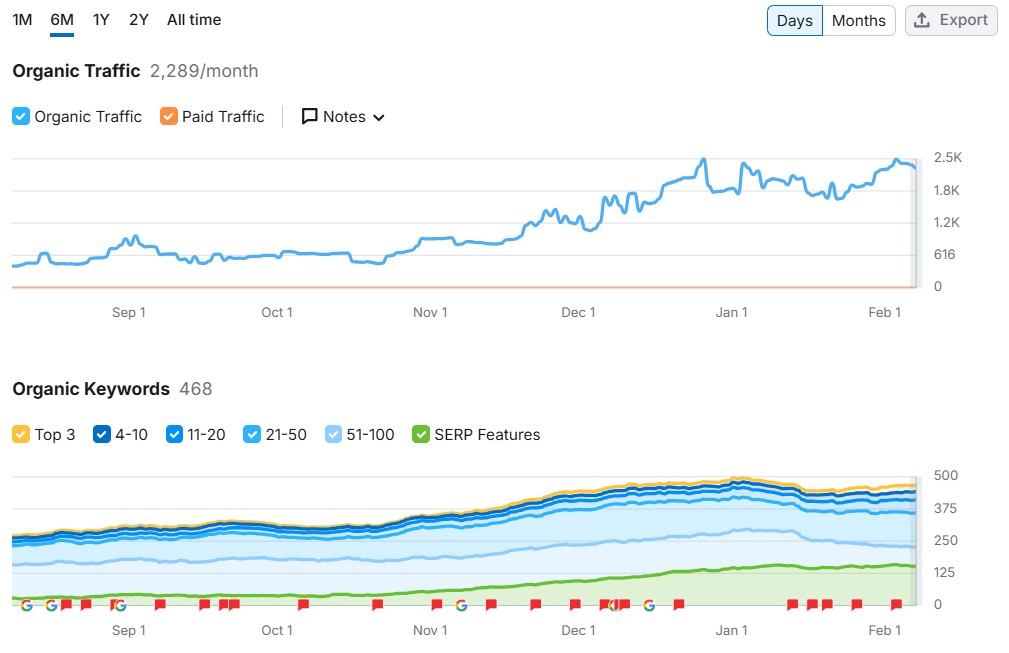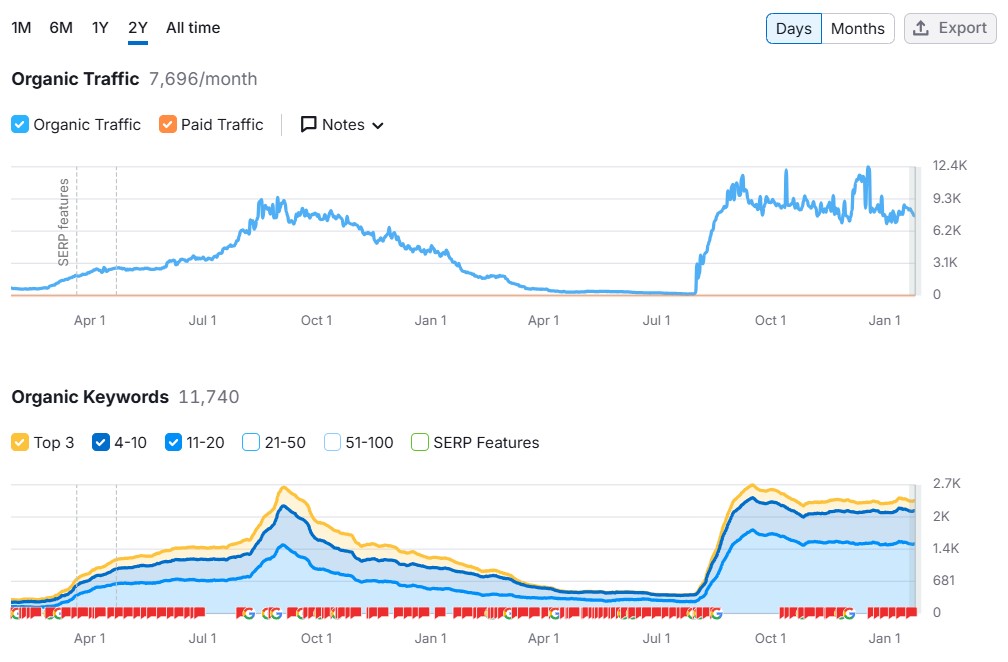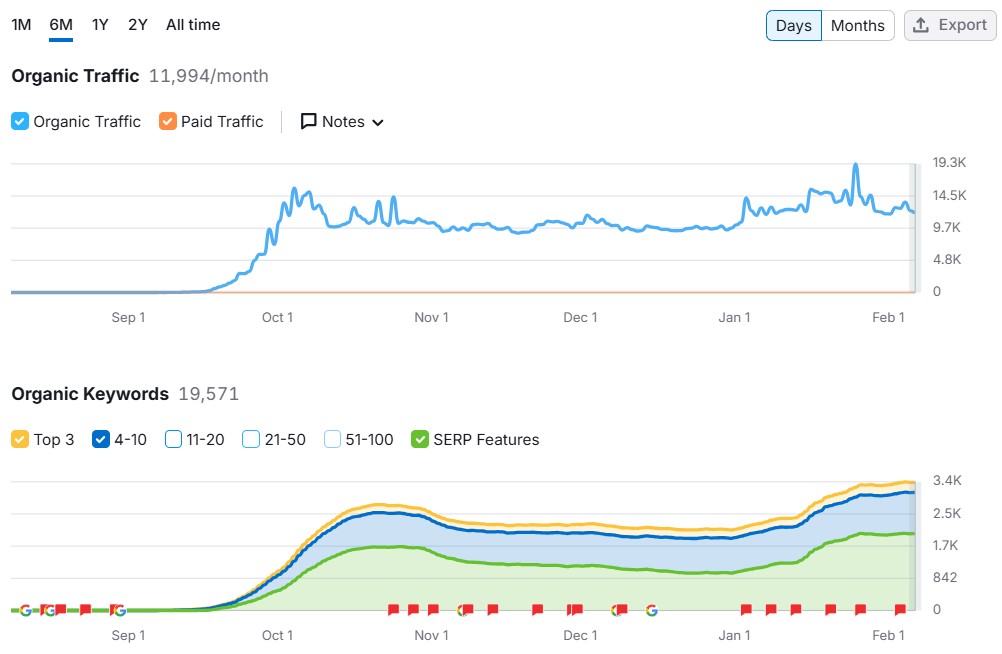150% More Leads in 6 Months
Client Profile
B2B software company, 5 years in market, targeting enterprise clients. Starting from minimal organic presence despite previous marketing investments.
Initial State (March 2024)
- Organic Traffic: ~300/month
- Organic Demo Requests: 3/month
- Avg. Deal Size: $15,000/year
- Keywords Ranking: 89 (mostly brand terms)
Investment & Timeline
- Budget: $1,000/month
- Timeline: 12 months
- Focus: Content authority in B2B space
Growth Journey
Q2 2024 Foundation
- Traffic: 500/month
- Demo requests: 5/month
- Keywords: 150+
- Result: Content foundation established
Q3 2024 Momentum
- Traffic: 800/month
- Demo requests: 8/month
- Keywords: 250+
- Result: First page rankings for secondary terms
Q4 2024 Acceleration
- Traffic: 1,800/month
- Demo requests: 18/month
- Keywords: 400+
- Result: Consistent lead flow established
Current State (January 2025)
- Traffic: 2,300/month
- Demo requests: 23/month
- Keywords ranking: 466
- Result: Predictable growth engine
Business Impact
- ✓ Demo request quality score: 85%
- ✓ Sales cycle reduced by 25%
- ✓ Customer acquisition cost reduced 40%
- ✓ Average contract value increased 20%
Keyword Distribution
- Top 3 positions: 15 keywords
- 4-10 positions: 45 keywords
- 11-50 positions: 280 keywords
- 51-100 positions: 126 keywords
From SEO Crisis to Record Traffic
Client Profile
Established Chicago personal injury law firm, 15 years in business. Previously generating 25-30 leads monthly from organic search before a significant traffic drop.
Initial Crisis (January 2024)
- Traffic dropped from 8,000 to 2,400 monthly visitors
- Leads down from 28 to 8 monthly
- Revenue impact: -$80,000/month
- Keywords dropped from top 3 to below page 5
Investment & Timeline
- Budget: $5,000/month
- Timeline: 6 months
- Focus: Technical recovery & content authority
Recovery Journey
Phase 1: Stabilization (Feb-April 2024)
- Traffic stabilized at 2,000 visitors
- Leads: 6-8 per month
- Actions: Technical audit, content cleanup, backlink audit
- Result: Stopped further decline
Phase 2: Initial Recovery (May-June 2024)
- Traffic increased to 3,500 visitors
- Leads: 12-15 per month
- Result: Keywords returning to page 2-3
Phase 3: Strong Recovery (July-December 2024)
- Traffic peaked at 12,000 monthly visitors
- Stabilized at 9,000 monthly visitors
- Current leads: 32 per month
- Result: Stronger position than pre-penalty
Business Impact
- ✓ Lead quality score improved 40%
- ✓ Cost per acquisition reduced 35%
- ✓ Case acceptance rate increased to 35%
- ✓ ROI positive from month 5
Key Rankings Recovery
- Top 3 positions: 15 keywords (from 0)
- Top 4-10 positions: 45 keywords
- Total ranking keywords: 11,740
Zero to $50K/Month
Client Profile
A bootstrapped health supplement brand launched in 2024. Two founders with a scientifically-backed formula but facing competition from major supplement retailers and established brands. Initial traffic: 0 visitors, relying solely on Instagram for sales.
Initial Situation (September 2024)
- Domain Authority: 0
- Organic Traffic: 0
- Revenue from SEO: $0
- Keywords Ranking: 0
Investment & Timeline
- Budget: $5,000/month
- Timeline: 6 months
- Focus: Building authority through educational content
Growth Journey
Month 2 Milestone (October 2024)
- Monthly Revenue: $8,800
- Traffic: 14,000 visitors
- Conversion rate: 2%
- Average order value: $40
- Result: Initial rankings success for key terms
Competitive Response Phase (November 2024)
- Monthly Revenue: $7,200
- Traffic: 11,000 visitors
- Conversion rate: 2.2%
- Average order value: $45
- Challenge: Major competitors increased content production and backlink acquisition
- Solution: Doubled down on user experience and content depth
Month 4 Recovery (December 2024)
- Monthly Revenue: $18,000
- Traffic: 12,000 visitors
- Conversion rate: 2.5%
- Average order value: $60
- Result: Regained and solidified rankings through superior content quality and links
Month 6 Achievement (February 2025)
- Monthly Revenue: $28,800
- Traffic: 12,000 visitors
- Conversion rate: 3%
- Average order value: $80
- Result: Established as authority in supplement niche
Business Impact
- ✓ 40% of total revenue from organic search
- ✓ Average order value increased through bundle offerings ($40 to $80)
- ✓ 75% subscription rate on repeat orders
- ✓ Customer acquisition cost reduced by 70%
- ✓ ROI positive from month 3
Key Learnings from Competitive Response
- Quick traffic gains can trigger aggressive responses from established competitors
- Focus on content quality over quantity helped maintain rankings despite competitor pushback
- Building reader trust through detailed, scientific content proved more valuable than pure keyword optimization
- Diversifying keyword targets reduced vulnerability to competitor actions